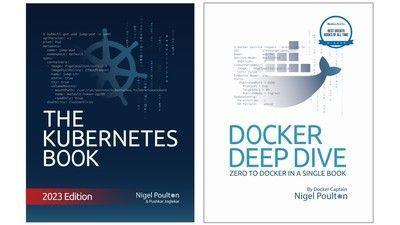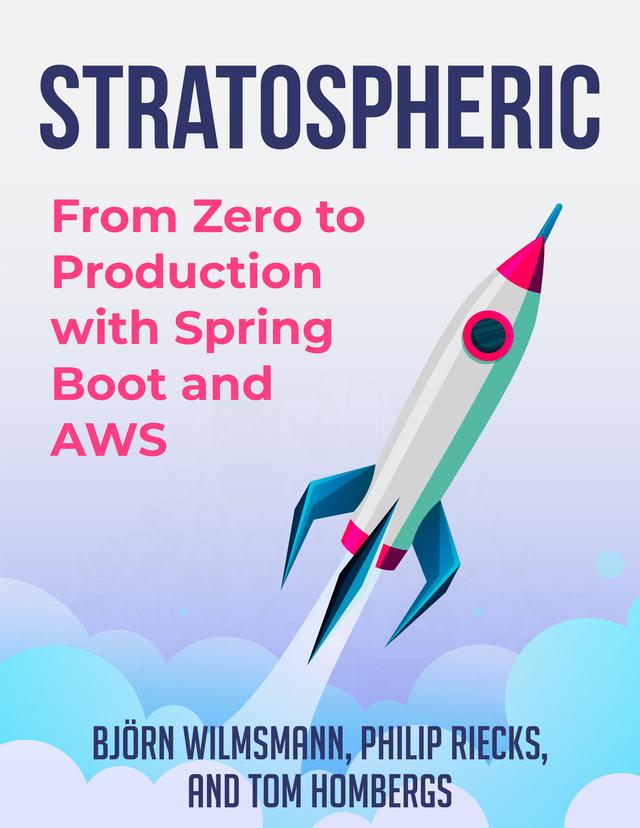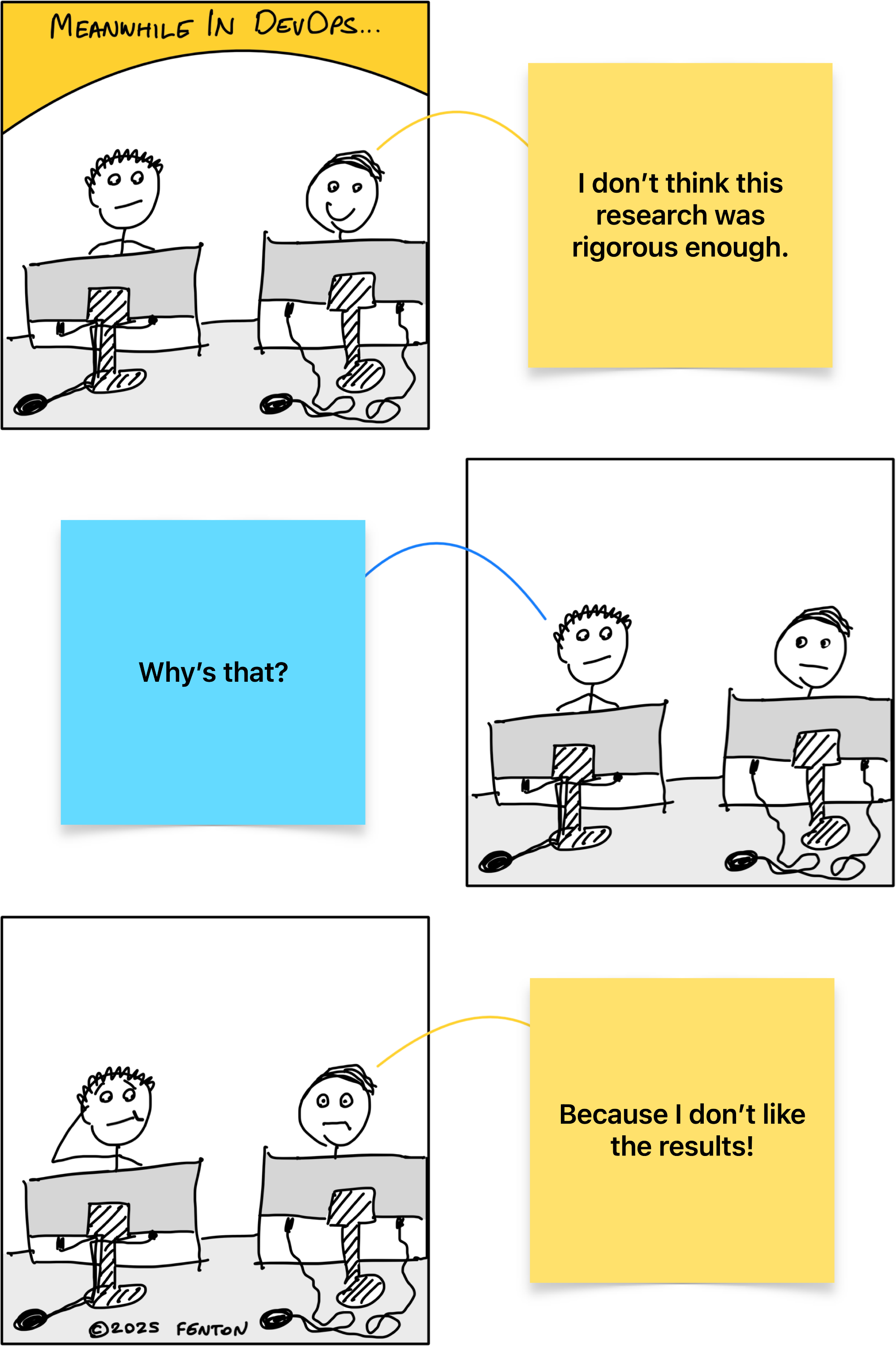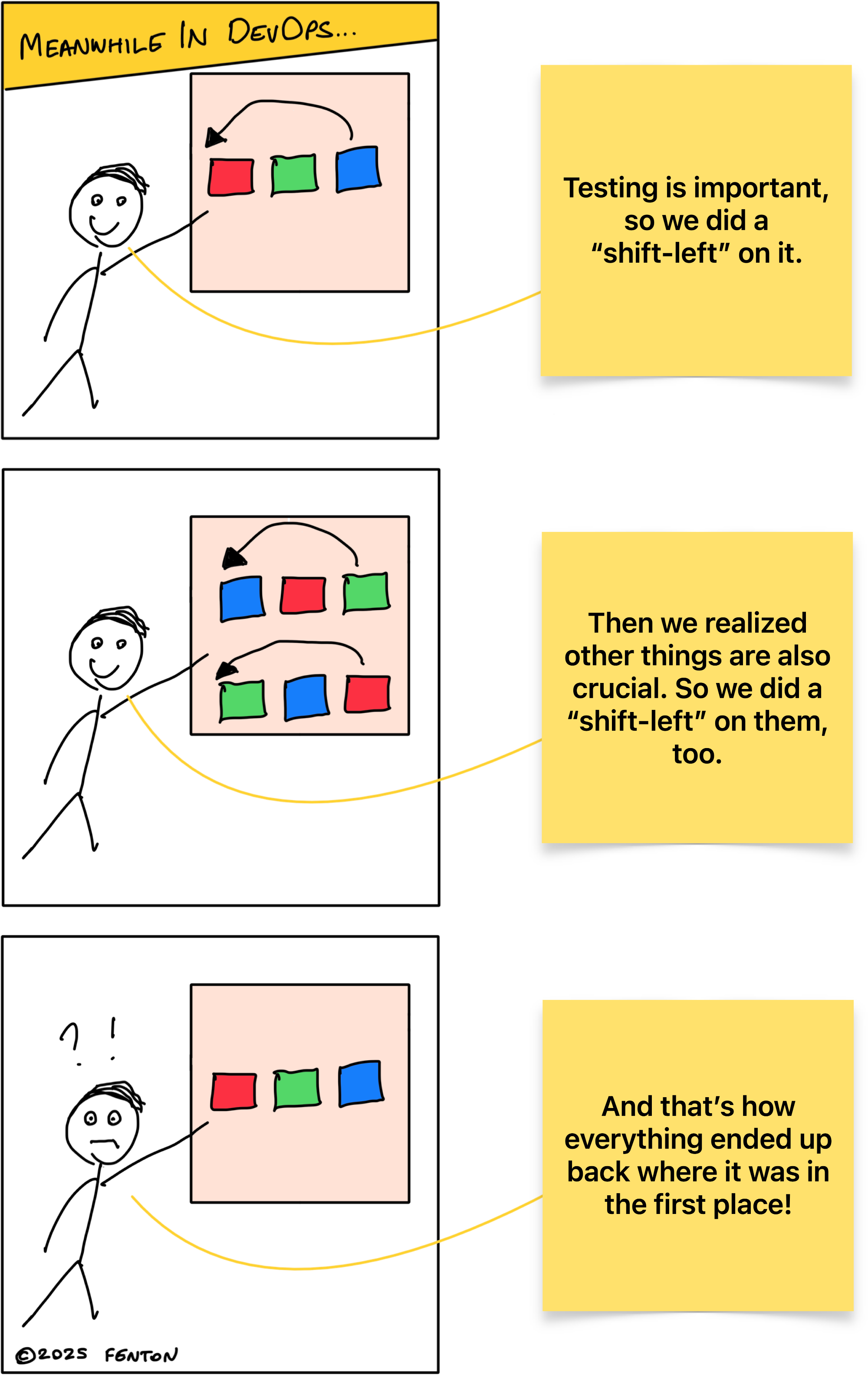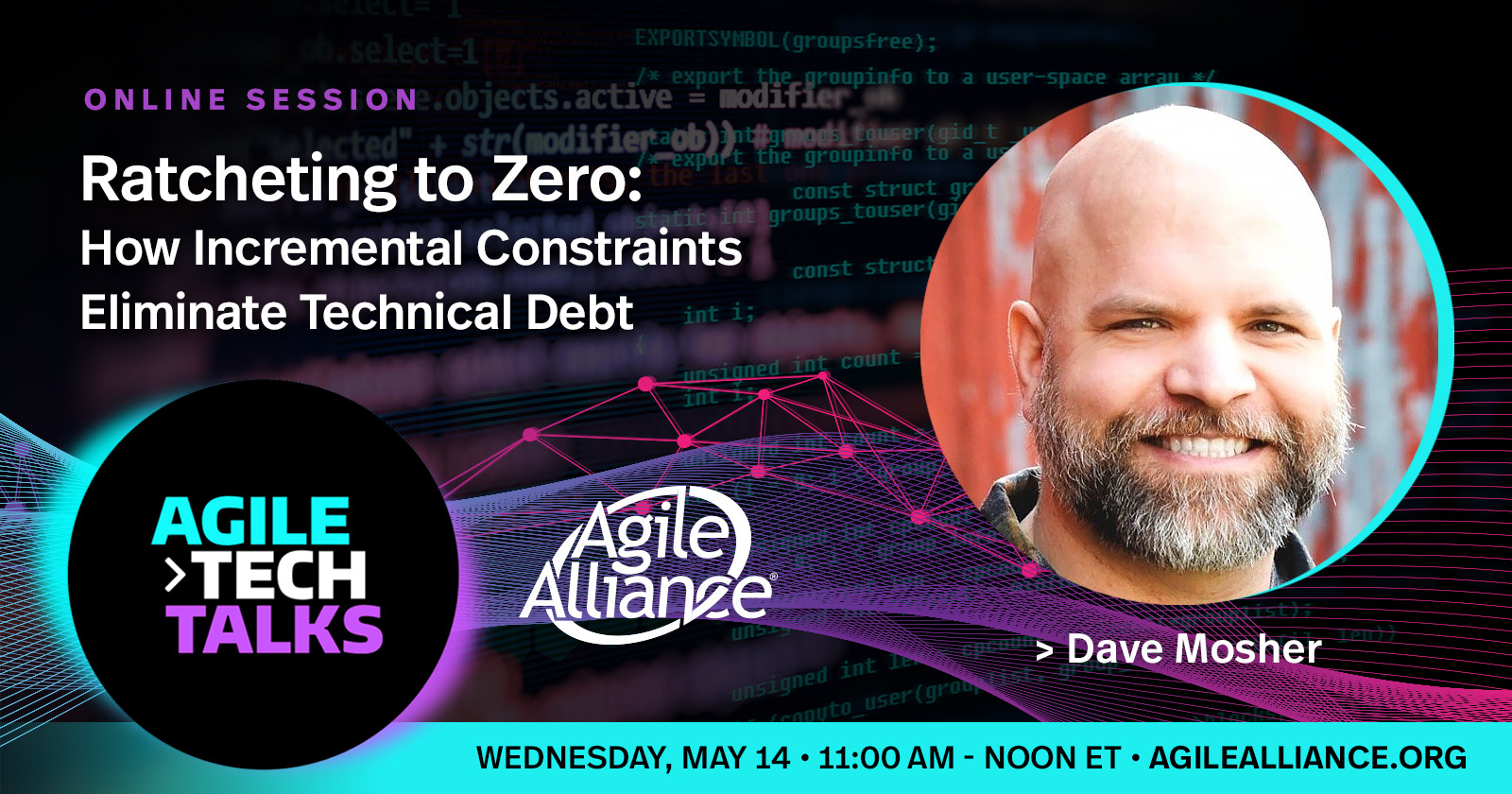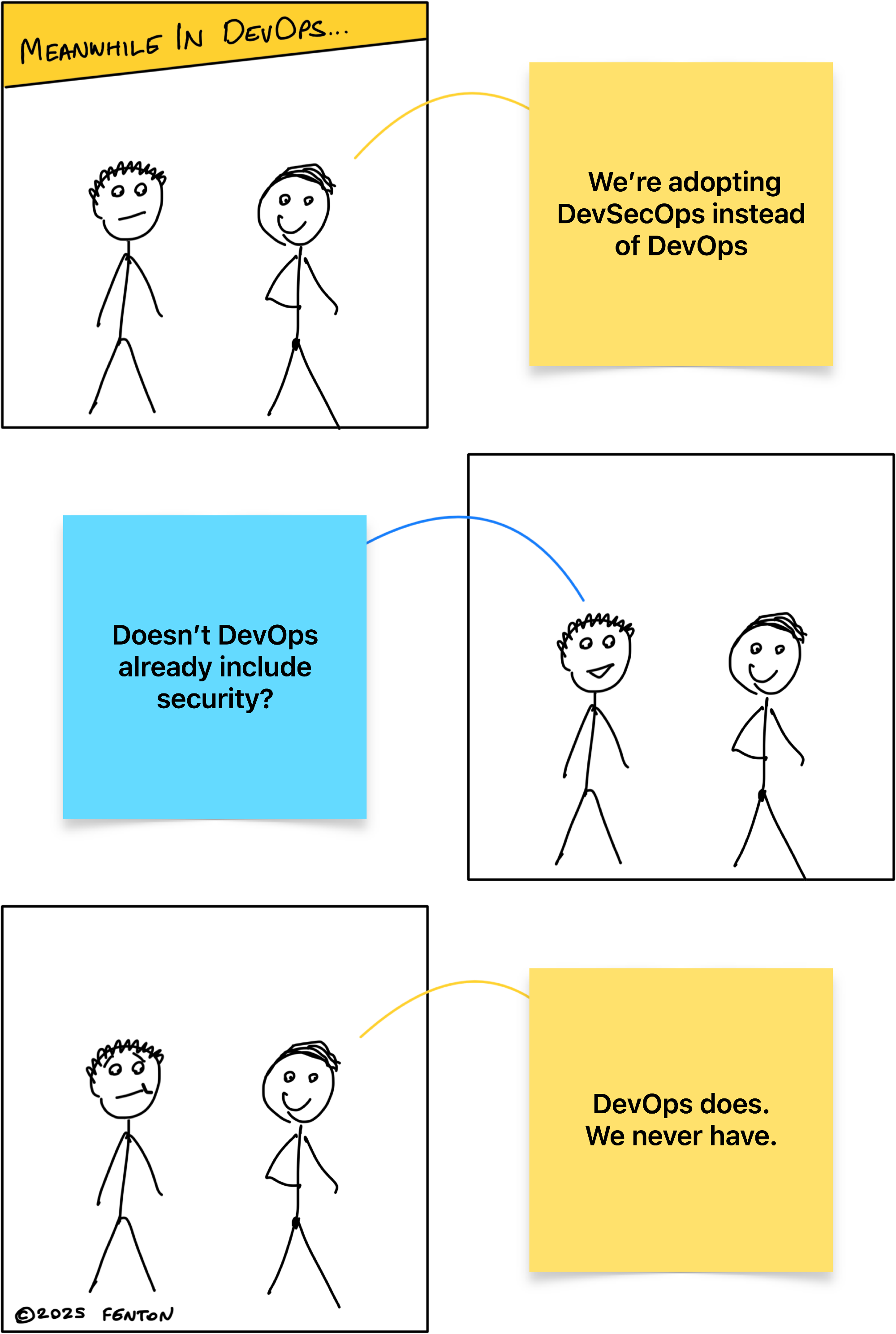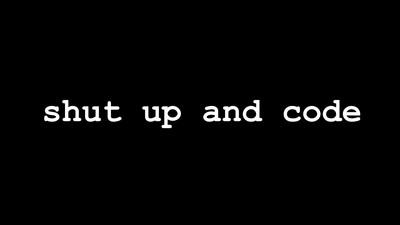Search results for tag #DevOps
Mastering Containers https://leanpub.com/b/masteringcontainers by Nigel Poulton is the featured bundle of ebooks 📚 on the Leanpub homepage! https://leanpub.com #Docker #Devops #Aws #ComputerProgramming #books #ebooks
Stratospheric: From Zero to Production with Spring Boot and AWS https://leanpub.com/stratospheric by Tom Hombergs, Björn Wilmsmann, and Philip Riecks is the featured book on the Leanpub homepage! https://leanpub.com #Java #AmazonWebServices #CloudComputing #Aws #InfrastructureAsCode #Devops #books #ebooks
From Zero to Production with Spring Boot and AWS. All you need to know to get a Spring Boot application into production with AWS. No previous AWS knowledge required.
Find it on Leanpub!
Do you have an interesting project on a BSD and want to present?
EuroBSDCon 2025, Zagreb, September 2025 - Call for Talk and Presentation proposals is open
Feel free to submit at https://events.eurobsdcon.org/2025/
Please also visit the main website https://2025.eurobsdcon.org/ for information about the conference.
See you in Zagreb!
#eurobsdcon #bsd #conference #freebsd #openbsd #netbsd #unix #development #devops #freesoftware #libresoftware @eurobsdcon
Direction NetBSD pour le début d'une série de lives sur la virtualisation ! À très vite sur https://twitch.tv/ahp_nils ! #sysadmin #devops #twitchfr #twitchstreamer #TwitchStreamers #NetBSD #BSD #qemu #nvmm
Register now for BSDCan https://www.bsdcan.org/2025/index.html and get the Saturday reception for free!
Schedule https://indico.bsdcan.org/event/5/timetable/?layout=room#20250613.detailed #bsdcan #bsd #unix #unixlike #openbsd #netbsd #freebsd #conference #development #devops #sysadmin #libresoftware #freesoftware
Leanpub book LAUNCH 🚀 The Software Developers’ Guidebook: A Collection of Modern Engineering Practices by Dave Farley https://youtu.be/C0OL14tVx2c #books #ebooks #newreleases #booklaunch #programming #softwareengineering #DevOps #Agile #Lean #softwaretesting #TDD
On-Call In Action: Site Reliability Engineering Best Practices for Building Resilient Systems https://leanpub.com/on-call-in-action by Quan Huynh is the featured book on the Leanpub homepage! https://leanpub.com #Aws #Devops #AmazonWebServices #books #ebooks
Find it on Leanpub!
New 📚 Release! On-Call In Action: Site Reliability Engineering Best Practices for Building Resilient Systems by Quan Huynh #books #ebooks #AWS #DevOps
Stop just reacting to problems—start engineering true reliability. 'On-Call In Action' equips you with hands-on SRE strategies, proven incident management lifecycles, and effective alerting techniques (featuring the Versus Incident project).
Infisical: an open-source Platform for secrets management, internal PKI, and SSH access ; alternative to Hashicorp Vault - Could be self-hosted, installation via Docker or Debian/Redhat packages #DevOps https://github.com/infisical/infisical
Dew Drop Weekly Newsletter #432 - Week ending May 16, 2025 buff.ly/y8A7YxH #dewdrop #newsletter #javascript #blazor #css #aspnetcore #dotnet #windev #csharp #ai #devops #agile #IoT #mobiledev #sqlserver #data #m365
Dew Drop Weekly Newsletter #432 - Week ending May 16, 2025
#dewdrop #newsletter #javascript #blazor #css #aspnetcore #dotnet #windev #csharp #ai #devops #agile #IoT #mobiledev #sqlserver #data #m365
Good #compliance sounds like #DevOps!
"Just as the solution to the software delivery problem was to align both teams to the shared goal of throughput and stability, you must do the same with other desirable system qualities, like security and compliance."
A Simple Path to Python Success http://leanpub.com/set/leanpub/asimplepathtopythonsuccess Sayon is the featured Track of online courses on the Leanpub homepage! https://leanpub.com #ComputerProgramming #Devops
Leanpub book LAUNCH 🚀 The Software Developers’ Guidebook: A Collection of Modern Engineering Practices by Dave Farley https://youtu.be/C0OL14tVx2c #books #ebooks #newreleases #booklaunch #programming #softwareengineering #DevOps #Agile #Lean #softwaretesting #TDD
7 Course-Bundle: Shut Up and Code Python + PyCharm + Coding Interview + Machine Learning + One-Liners + Regex + Lambdas http://leanpub.com/set/leanpub/7courses is the featured Track of online courses on the Leanpub homepage! https://leanpub.com #ComputerProgramming #Devops
BSDCan is in Ottawa, with tutorials June 11-12, 2025, talks & BOFs June 13-14, 2025
Registration is open - https://www.bsdcan.org/2025/registration.html, register before May 19 to get the reception free!
Also see https://blog.bsdcan.org/2025/03/18/bsdcan-2025-talks-tutorials-and-registration/ for descriptions and tips, also https://indico.bsdcan.org/event/5/contributions/
#bsdcan #conference #bsd #unix #development #freebsd #netbsd #openbsd #sysadmin #devops #freesoftware #libresoftware
EuroBSDCon 2025, Zagreb, September 2025 -
The Call for Talk and Presentation proposals for EuroBSDCon 2025 is open.
Submit yours at https://events.eurobsdcon.org/2025/
Please also visit the main website https://2025.eurobsdcon.org/ for information about the conference.
See you in Zagreb!
#eurobsdcon #bsd #conference #freebsd #openbsd #netbsd #unix #development #devops #freesoftware #libresoftware @eurobsdcon
Ce soir, c'est découverte de #TrueNAS Scale, tout de suite sur https://twitch.tv/ahp_nils ! #sysadmin #devops #twitchfr #twitchstreamer #TwitchStreamers #linux #zfs #openzfs
BSDCan is in Ottawa, with tutorials June 11-12, 2025, talks & BOFs June 13-14, 2025
Registration is open - https://www.bsdcan.org/2025/registration.html, register before May 19 to get the reception free!
Also see https://blog.bsdcan.org/2025/03/18/bsdcan-2025-talks-tutorials-and-registration/ for descriptions and tips, also https://indico.bsdcan.org/event/5/contributions/
#bsdcan #conference #bsd #unix #development #freebsd #netbsd #openbsd #sysadmin #devops #freesoftware #libresoftware
Learn Git and Bash the Hard Way https://leanpub.com/b/learngitandbashthehardway by Ian Miell is the featured bundle of ebooks 📚 on the Leanpub homepage! https://leanpub.com #ComputerProgramming #Git #Software #Devops #SoftwareEngineering #books #ebooks
Dew Drop Weekly Newsletter #431 - Week ending May 9, 2025. buff.ly/ZdOzyJK #dewdrop #newsletter #dotnet #ai #cloud #azure #javascript #xaml #csharp #devops #agile #m365 #mobiledev #windev #data #podcasts #sqlserver #containers #visualstudio
Dew Drop Weekly Newsletter #431 - Week ending May 9, 2025.
#dewdrop #newsletter #dotnet #ai #cloud #azure #javascript #xaml #csharp #devops #agile #m365 #mobiledev #windev #data #podcasts #sqlserver #containers #visualstudio
Join us online on Wednesday, May 14, for "Ratcheting to Zero: How Incremental Constraints Eliminate Technical Debt." In this practical session, David Mosher draws from 20+ years as a specialized generalist to address one of Agile’s most persistent blind spots: the implementation gap between acknowledging technical debt and effectively eliminating it.
Read more and RSVP now: https://www.agilealliance.org/event/ratcheting-to-zero-how-incremental-constraints-eliminate-technical-debt/
A Simple Path to Python Success http://leanpub.com/set/leanpub/asimplepathtopythonsuccess is the featured Track of online courses on the Leanpub homepage! https://leanpub.com #ComputerProgramming #Devops
Moving Beyond Containers - Introducing Boxer by Daniel Phillips @wasm I/O 2025 https://lobste.rs/s/08nzki #video #devops #wasm
https://www.youtube.com/watch?v=rHOwhkHv21U
Credit tends to flow to the applications using the platform, not the platform engineers themselves. It is a sad reality because reliable infrastructure is expected, the effort to achieve and maintain it becomes baseline, not something worthy of specific acknowledgment or appreciation until it fails. (2/2)
On continue la migration de VM sous #Proxmox, c'est tout de suite sur https://twitch.tv/ahp_nils ! #sysadmin #devops #twitchfr #twitchstreamer #TwitchStreamers #linux
7 Course-Bundle: Shut Up and Code Python + PyCharm + Coding Interview + Machine Learning + One-Liners + Regex + Lambdas http://leanpub.com/set/leanpub/7courses is the featured Track of online courses on the Leanpub homepage! https://leanpub.com #ComputerProgramming #Devops #python #pycharm
🚨  The work of @osuosl is at risk as academic funding faces historic challenges. The Lab hosts infra for over 1000 #FOSS projects, and uses the opportunity to train students in critical #DevOps skills. Nothing comes close to the value that OSL provides the global #OpenSource community.
The work of @osuosl is at risk as academic funding faces historic challenges. The Lab hosts infra for over 1000 #FOSS projects, and uses the opportunity to train students in critical #DevOps skills. Nothing comes close to the value that OSL provides the global #OpenSource community.
If you or your employer can help support this critical work, check their website for donation and contact info.