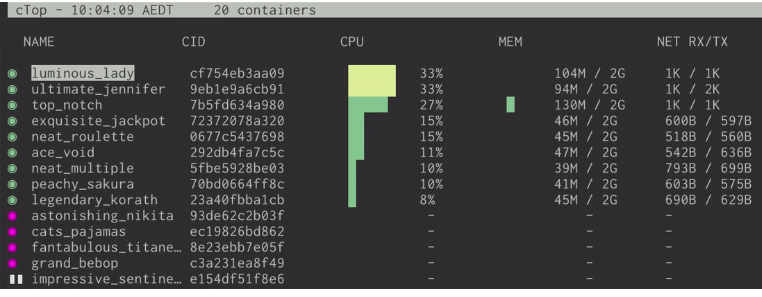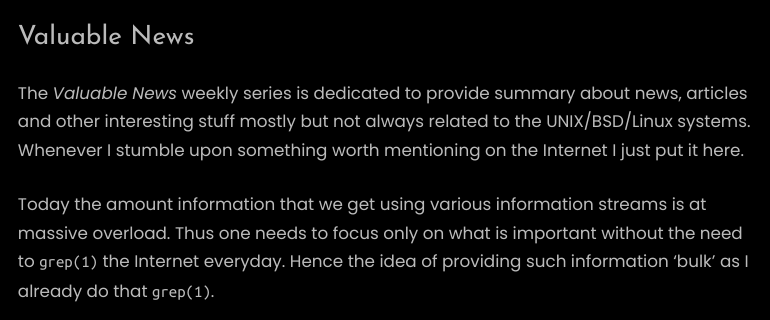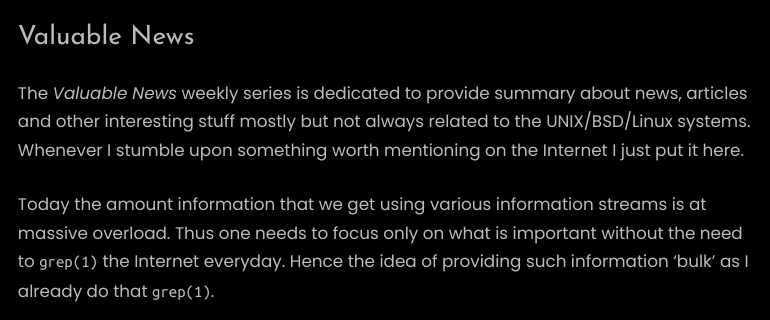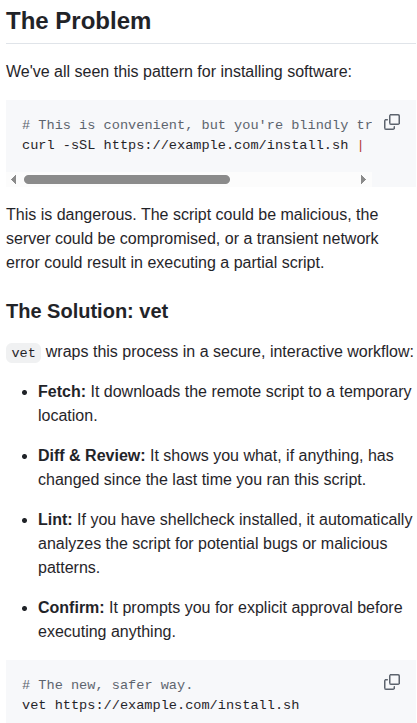Search results for tag #Linux
NetworkManager 1.54 released with support for per-device IPv4 forwarding, updated nm-cloud-setup for OCI baremetal setups, loopback configuration support in nmtui, and NVMe Boot Firmware Table support in the builtin initrd-generator
https://gitlab.freedesktop.org/NetworkManager/NetworkManager/-/blob/1.54.0/NEWS
KDE released their own immutable distribution KDE Linux that is based on Arch Linux (without Pacman) and uses Flatpak/Snap as the primary package managers. It comes with Distrobox and Toolbox pre-installed
 #Linux #sécurité
#Linux #sécurité
Un graaaaaannnd guide de sécurisation de Linux (plutôt orientée Debian)
https://github.com/imthenachoman/How-To-Secure-A-Linux-Server
A weird thing about #Slack on #Linux #X11: whenever it gains keyboard focus, it immediately reads the X11 clipboard, even if you didn't try to paste anything. I see no evidence that it _does_ anything with what it reads, but I know it reads it.
I found this out by accident, because I wrote a stunt X11 client which owns the clipboard for just long enough to paste _once_, and then terminates. The idea was to queue up three different pastes on the command line, and paste them in quick succession into fields of a form. Works very well, _unless_ I accidentally mouse over Slack on the way to the form I want to paste into – then my focus-follows-mouse activates it, and it consumes one of my clipboard strings!
I have no idea why, or whether it's on purpose. I'm prepared to give it the benefit of the doubt, by assuming until further evidence that it's some unforeseen emergent consequence of the huge wobbly tower of libraries and wrappers and browsers that the desktop Slack app is built on top of. But it's not great. Some password managers will put passwords in the clipboard!
@nixCraft I know I'm just adding the usual "my Linux is more awesome than yours" here, buuuut... 🙊
I'm 20+y #Linux desktop user, and I've left KDE 3.5 and have become quite fond of medium-lightweight desktop distros.
#MXLinux is one I recently fell in love with. And #AntiX to revive all my <1GB RAM notebooks to modern times: All running super-smooth! 🍰
...just saying... 😉
So /is/ KDE worth checking out again?
Introducing KDE Linux, a free operating system that can turbocharge new computers and breathe new life into old ones. Linux has been used for decades powering the world’s supercomputers, data centers, web servers, and most smartphones. Now KDE makes it available for you too! https://kde.org/linux/
`neofetch` developer discontinued the project and took up farming. i think that is beautiful and i think about it all the time.
Do you use lots of Linux containers? Try, `ctop` cli utility on Linux, macOS or Windows, that provides a concise and condensed overview of real-time metrics for multiple containers. It is `top` like interface for container metrics and a good tool for all developers and IT pros.

 boosted
boosted#RUNBSD! But BoxyBSD now also starts to support #Linux! We're starting soon with the Linux support for already present users, offering free boxes:
* #AlmaLinux
* #Alpine
* #Debian
* #Devuan
* #CentOS
* #Fedora
* #Gentoo
* #OpenSuse
* #OpenEuler
* #RockyLinux
Just next to our core OS like #FreeBSD, #OpenBSD, #NetBSD, #MidnightBSD and #DragonflyBSD (and #illumos). This should also make the step easier to compare and test different scenarios where BSD provides a different behavior compared to Linux systems.
Thanks to @gyptazy for the implementation!
#VPS #VM #VirtualMachine #OpenSource #Hosting #IPv6 #BGP #FreeHosting #Community
The long version of why you need key authentication for your SSH servers - "The Hail Mary Cloud and the lessons learned" https://nxdomain.no/~peter/hailmary_lessons_learned.html #ssh #passwordgroping #unix #linux #openbsd #freebsd #pf #packetfilter
Also The 4th edition of the Book of PF is coming soon: https://nxdomain.no/~peter/yes_the_book_of_pf_4th_ed_is_coming.html
Linux Kernel 6.16 released with XFS support for large atomic writes, USB audio offload support, support for Intel Trusted Domain Extensions and Intel Advanced Performance Extensions, ext4 performance improvements
✨ Wayland Will Never Be Ready ✨
The full article titled, "Wayland Will Never Be Ready For Every X11 User" is one of my favorite writings on the topic. Well done Maya Posch, well done indeed.
https://hackaday.com/2025/07/28/wayland-will-never-be-ready-for-every-x11-user/
Latest 𝗩𝗮𝗹𝘂𝗮𝗯𝗹𝗲 𝗡𝗲𝘄𝘀 - 𝟮𝟬𝟮𝟱/𝟬𝟳/𝟮𝟴 (Valuable News - 2025/07/28) available.
https://vermaden.wordpress.com/2025/07/28/valuable-news-2025-07-28/
Past releases: https://vermaden.wordpress.com/news/
#verblog #vernews #news #bsd #freebsd #openbsd #netbsd #linux #unix #zfs #opnsense #ghostbsd #solaris #vermadenday
Latest 𝗩𝗮𝗹𝘂𝗮𝗯𝗹𝗲 𝗡𝗲𝘄𝘀 - 𝟮𝟬𝟮𝟱/𝟬𝟳/𝟮𝟴 (Valuable News - 2025/07/28) available.
https://vermaden.wordpress.com/2025/07/28/valuable-news-2025-07-28/
Past releases: https://vermaden.wordpress.com/news/
#verblog #vernews #news #bsd #freebsd #openbsd #netbsd #linux #unix #zfs #opnsense #ghostbsd #solaris #vermadenday
I am sure that most of you know about this free and open-source security tool that bans hosts causing multiple authentication errors on Linux or Unix. It could be a lifesaver for developers or IT professionals, protecting many services including SSH and web services.
After two weeks of writing, revising, and trying to make everything as digestible as possible, I finally published "GNOME Calendar: A New Era of Accessibility Achieved in 90 Days", where I explain in detail the steps we took to turn GNOME Calendar from an app that was literally unusable with a keyboard and screen reader to an app that is (finally) accessible to keyboard and screen reader users as of GNOME 49!
https://tesk.page/2025/07/25/gnome-calendar-a-new-era-of-accessibility-achieved-in-90-days/
#GNOMECalendar #GNOME #Accessibility #a11y #DisabilityPrideMonth #Linux #FOSS #OSS #OpenSource #FreeSoftware #GTK #libadwaita
From the results I can see there is a solid group of Korn Shell users but I'm a bit surprised abouth the C Shell. I didn't though there was such a difference betwen the number of CSH users and KSH users. I guess part of it is because Korn is more similar to Bourne.
Thank you all for taking part and for your comments. I learned some things 🙂
The release of Debian 13 "Trixie" is near as the Full Freeze starts on July 27th. The final release it set for August 9th.
Debian 13 will add official support for riscv64, a total amount of 11294 new packages, over 42821 packages will be updated, and it will transition to 64-bit time_t ABI
More informations in their release notes:
https://www.debian.org/releases/trixie/release-notes/whats-new.en.html#what-s-new-in-the-distribution
One of those someones was Rob Pike in 2004.
https://interviews.slashdot.org/story/04/10/18/1153211/rob-pike-responds
And the underlying kernel change happened in 2007.
Interestingly, modern #FreeBSD has a sysctl() limit (kern.ps_arg_cache_limit) on how large processes can resize their argument block and environment string block and still have it show up in the ps command.
I just raised mine to 768 bytes, coincidentally. I could have got away with just 512, I think.
Second day using Linux, my thoughts are such:
There's a sort of intangible but noticeable difference between software made by people who fucking love computers and can't help themselves but make things for them on them, and software made by people trying to make rent and bonuses because a boss said so.
Sure, not everything instantly works, but a whole lot of people have collaboratively tried!
Even on Linux-based operating systems, one can get strnvisx() and strunvis(), which solves that problem, should one choose to have it in the first place.
`vet` is a CLI tool that acts as a safety net for the common but risky `curl | bash` command. It lets you inspect remote scripts for changes, run them through a linter, and require your explicit approval before they can execute on your developer or production machine.