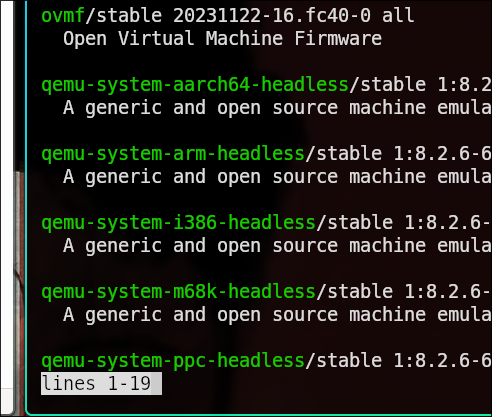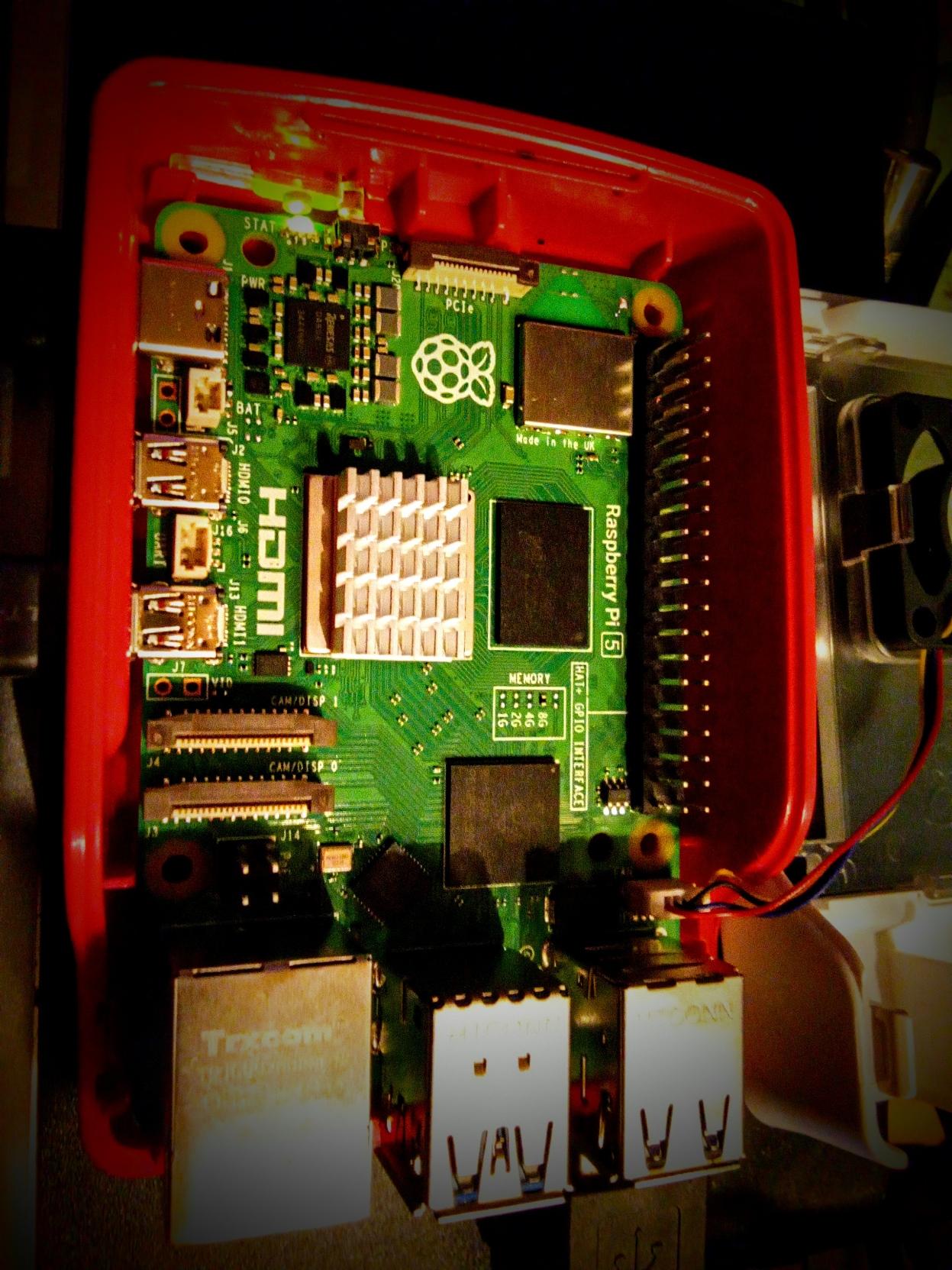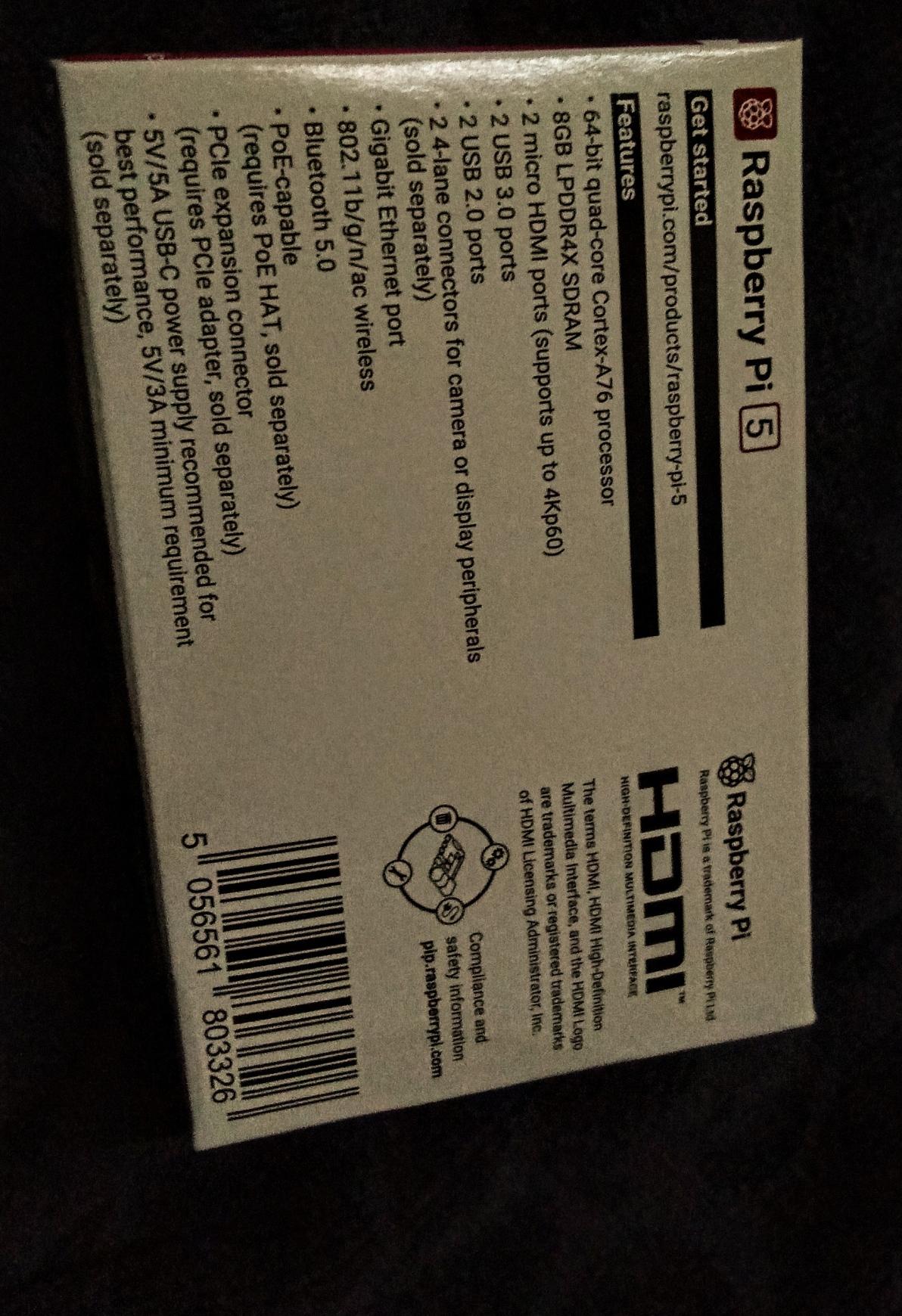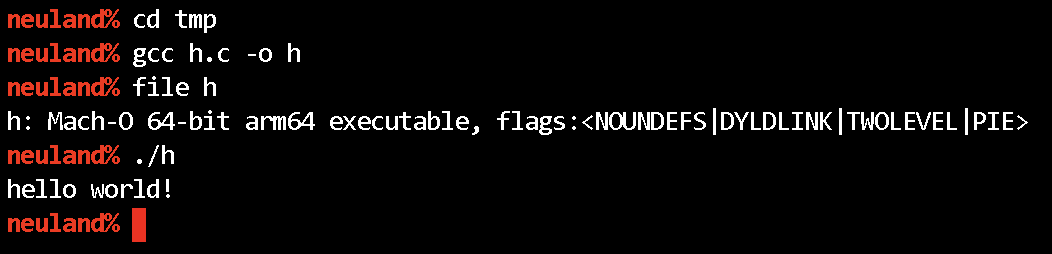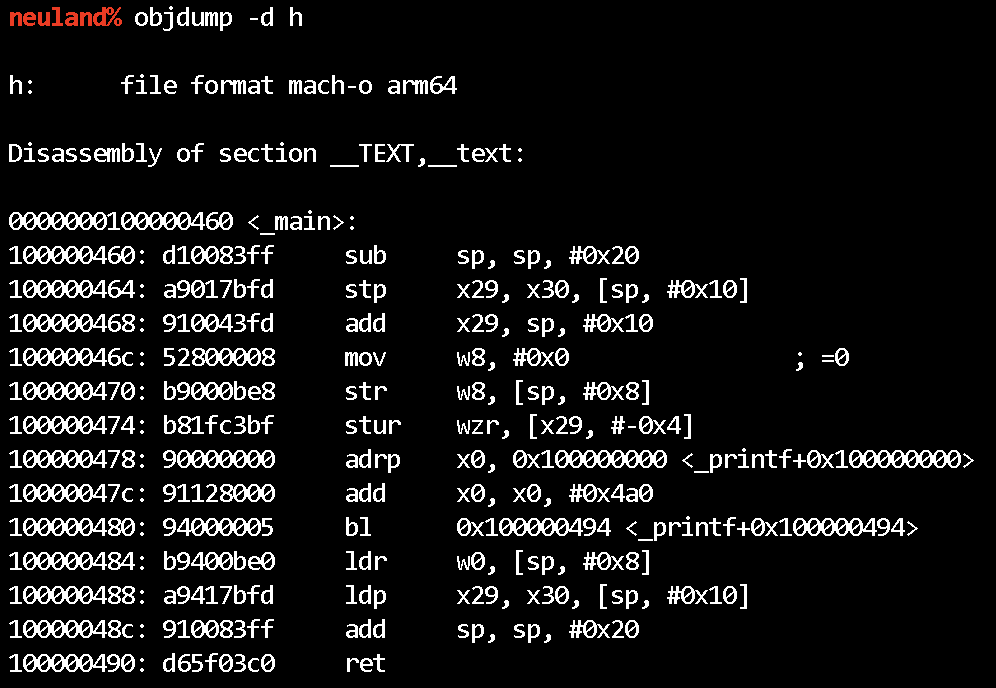Search results for tag #ARM
My aarch64 system emulator can now boot Linux to an alpine ramdisk userspace
[Перевод] Переосмыслите свой Scrum. Укрепите свою гибкость
Главная мысль статьи: Не подстраивайте Scrum под старую структуру компании. Меняйте структуру компании, используя Scrum как инструмент трансформации. Делайте это постепенно, маленькими шагами, постоянно учась и адаптируясь. Статья является вольным переводом "Re.Imagine Your Scrum Firm up Your Agility" Гюнтера Верхейена.
https://habr.com/ru/articles/954962/
#scrum #agile #product_owner #scrumмастер #ARMADA #Product_hubs #Key_Value_Indicators #KVI #ARM
This photograph was composed less than 15 minutes ago to portray the heat sink which has now been installed on the Broadcom Wi-Fi integrated circuit
In a passive set up the heat sink does not do much, the temperature drops just with a couple of degrees and the order of two to 3° C
With a fan spinning air on the heat sink the temperature drop is significant
From my experience with electronics I know that heat sinks designed for Passive cooling have longer fins. For example the heat sink that I used to repair my National monochromatic television 12" when I was a kid, had very long fins and the heat sink was about as tall as my thumb {8.5cm}
That analog Integrated Circuit controlled almost everything in the television, which made the circuit board quite Compact and easily maintainable
#Electronics #SBC #ARM #Pie #Raspberry #GPIO #OpenSource #Temperature #Management #passive
@stefano it works fine here on the Raspberry Pi 5
Maybe the difference is that this system runs on 64 bits {OS/ DDR4 memory}
With firefox running using 4 open tabs, Debian ARM uses just 2.08GB (1GB=1024MB) of RAM. It looks like I should just browse in ARM linux on the SBC