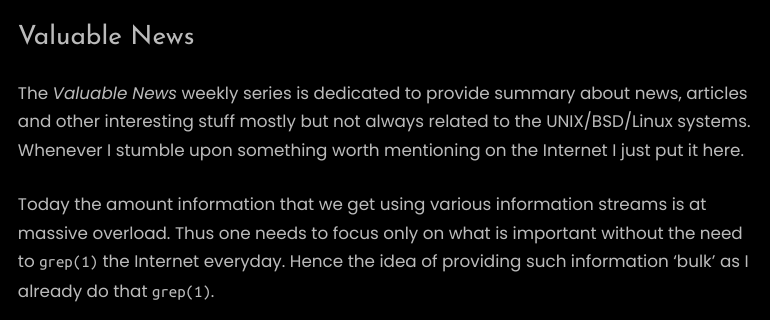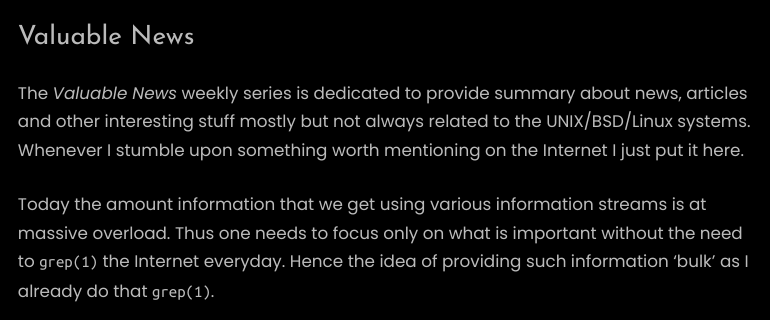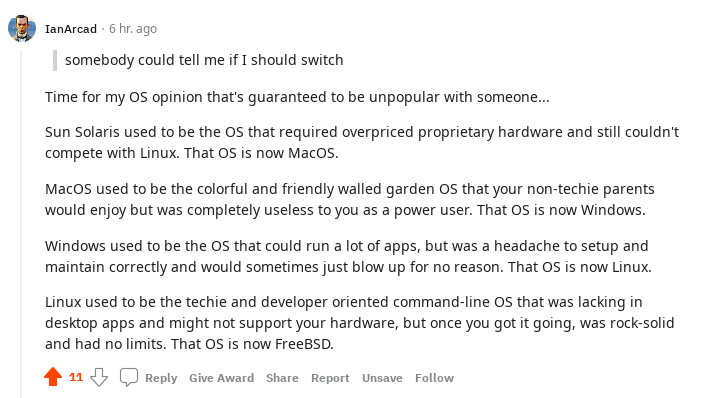Search results for tag #linux
As someone who really likes to "shop" operating systems, and as someone who deeply identifies with their tech choices. Watching #linux over the decades homogenize the floss ecosystem instead of being the foundation to a garden with a variety of delights; has been incredibly disappointing.
Spent my morning figuring out why Nginx was dead on a server with many days of uptime. No reboot, no kernel panic. Just... down. Ubuntu 24.04.
The cause? An automatic unattended-upgrade of libc6. This prompted systemd to work its magic, wisely deciding to restart every running service to apply the patch. Fine.
The problem is, in the exact same minute, the systemd timer for certbot decided it was time to renew certificates.
The result:
- systemd stops Nginx.
- Port 80 becomes free.
- certbot, in standalone mode, immediately grabs it for validation.
- systemd tries to restart Nginx, which fails with "Address already in use".
The web server was knocked offline by its own certificate renewal script.
I swear, this is the kind of cascading failure that has never happened to me in years of running *BSD. With a classic cron job, certbot would have failed, logged an error, and tried again the next day. The web server would have remained untouched.
systemd was doing its job, but something failed because of the interactions.
Sometimes, too much automation and too many interconnected parts just create more spectacular ways for things to break.
RPM 6.0 released with support for RPM v4 and v6 packages, support for multiple OpenPGP signatures per package, support for OpenPGP v6 and PQC keys and signatures, enforced signature checking, various rpmkeys enhancements
https://rpm.org/releases/6.0.0
#rpm #packagemanager #linux #linuxpackaging #openpgp #freesoftware
What Makes System Calls Expensive: A #Linux Internals Deep Dive https://blog.codingconfessions.com/p/what-makes-system-calls-expensive
Premier essai avec #reaper #surgext #drumgizmo #genome sous #linux . Malheureusement je chante. https://vanpp.bandcamp.com/track/je-me-colle-toi une reprise en français de #rlburnside :)
Latest 𝗩𝗮𝗹𝘂𝗮𝗯𝗹𝗲 𝗡𝗲𝘄𝘀 - 𝟮𝟬𝟮𝟱/𝟬𝟵/𝟮𝟮 (Valuable News - 2025/09/22) available.
https://vermaden.wordpress.com/2025/09/22/valuable-news-2025-09-22/
Past releases: https://vermaden.wordpress.com/news/
#verblog #vernews #news #bsd #freebsd #openbsd #netbsd #linux #unix #zfs #opnsense #ghostbsd #solaris #vermadenday
Latest 𝗩𝗮𝗹𝘂𝗮𝗯𝗹𝗲 𝗡𝗲𝘄𝘀 - 𝟮𝟬𝟮𝟱/𝟬𝟵/𝟮𝟮 (Valuable News - 2025/09/22) available.
https://vermaden.wordpress.com/2025/09/22/valuable-news-2025-09-22/
Past releases: https://vermaden.wordpress.com/news/
#verblog #vernews #news #bsd #freebsd #openbsd #netbsd #linux #unix #zfs #opnsense #ghostbsd #solaris #vermadenday
Réinstallation de tout mon système son sous #linux : #reaper #genome et consorts. #surgext : une tuerie. Je me régale. #drumgizmo pour la batterie.
What would you think about a new API endpoint that lets you run unattended upgrades with a simple call like:
/nodes/{node_name}/apt/upgrade
At the moment you need to use the node’s HTML5 console to perform upgrades. Other methods exist such as running unattended Debian upgrade scripts, using patch management tools like #Spacewalk or #QualvoSec, or automating the process with #Ansible over SSH. My idea is to have an API based solution that relies on Proxmox authentication and authorization. This would also allow third party tools such as #ProxLB to provide automated patch management and even handle guest rebalancing in a way that is similar to DRS without requiring direct SSH access.I have already been running this approach on several internal clusters since the release of PVE 8 without issues. Now I am interested to hear if you would use unattended upgrades in general or if you are already running them today.
#Linux #OpenSource #PatchManagement #Security #DevOps #Automation #Ansible #PVE #PVE8 #PVE9
I only just learned you can use the mouse in the TTY! (The Linux text-only console you get to by pressing Ctrl+Alt+F1, F2, etc.)
Some applications that enable this are gpm and consolation.
consolation worked better for me, especially when in tmux; however, I still can't get scrolling with middle button and trackpoint to work, which is what would be the most useful for me. I don't know if it has to do with consolation, tmux mouse bindings, my particular ThinkPad model, etc. I can't find anything online about this, so if you've also dabbled in this, please share your experience!
How to easily switch your PC from Windows to #Linux Mint - for free https://zdnet.com/article/how-to-easily-switch-your-pc-from-windows-to-linux-for-free/ by @sjvn
With #Windows10 about to retire to the big bit farm in the sky, now's an ideal time to give Linux Mint a try.
Hi all you #freebsd #linux experts: what *nix should I install on a spare MacBook Air I have? I last installed RedHat and Ubuntu over 10 yrs ago on an old PC desktop. I'm comfortable on the cmdline and can do sysadmin stuff, but would like to not have to do much. Will use for general home office tasks and some dev projects, but not a gamer. Looking to this as baby-step in larger move away from big-tech, extractive software.
I 💝 OpenZFS
Working on research for a HPC storage cluster, one of my architecture doc sections quote this information from the wonderful group at Klara:
> OpenZFS In the Wild
>
> .. Lawrence Livermore National Laboratory (LLNL) undertook porting ZFS to Linux, to form the backbone of their Lustre distributed filesystem. They noted that OpenZFS facilitated building a storage system that could support 1 terabyte per second of data transfer at less than half the cost of any alternative filesystem.
>
> Based on the success seen at LLNL, Los Alamos National Laboratory (LANL) started using ZFS as well.
>
> In the latest example, just a few months ago the U.S. Department of Energy’s Oak Ridge National Laboratory announced it had built Frontier, the world’s first exascale supercomputing system and currently the fastest computer in the world, backed by Orion, the massive 700 Petabyte ZFS based file system that supports it. This impressive system contains nearly 48,000 hard drives and 5,400 NVMe devices for primary storage, and another 480 NVMe just for metadata.
#openzfs #zfs #freebsd #linux #engineering #supercomputing #hpc
#Linux #Windows
Sous le coude si un jour vous avez à déchiffrer une partition BitLocker sous Linux (je n'ai pas testé) :
https://std.rocks/gnulinux_bitlocker.html
Q4OS 6.1 "Andromeda" released, based on Debian 13.1 "Trixie", with KDE Plasma 6.3.6 and Trinity desktop 14.1.5
https://q4os.org/blog.html#news250912
#q4os #debian #linux #kdeplasma #trinitydesktop #linuxdesktop #debiantrixie
Latest 𝗩𝗮𝗹𝘂𝗮𝗯𝗹𝗲 𝗡𝗲𝘄𝘀 - 𝟮𝟬𝟮𝟱/𝟬𝟵/𝟭𝟱 (Valuable News - 2025/09/15) available.
https://vermaden.wordpress.com/2025/09/15/valuable-news-2025-09-15/
Past releases: https://vermaden.wordpress.com/news/
#verblog #vernews #news #bsd #freebsd #openbsd #netbsd #linux #unix #zfs #opnsense #ghostbsd #solaris #vermadenday
Latest 𝗩𝗮𝗹𝘂𝗮𝗯𝗹𝗲 𝗡𝗲𝘄𝘀 - 𝟮𝟬𝟮𝟱/𝟬𝟵/𝟭𝟱 (Valuable News - 2025/09/15) available.
https://vermaden.wordpress.com/2025/09/15/valuable-news-2025-09-15/
Past releases: https://vermaden.wordpress.com/news/
#verblog #vernews #news #bsd #freebsd #openbsd #netbsd #linux #unix #zfs #opnsense #ghostbsd #solaris #vermadenday
So I just rebuilt my personal #python venv in my home directory on my #linux daily driver laptop. I did pip freeze > requirements.txt to capture all the packages I had installed. Then I took away all the ==a,b.c versioning so I'd install the latest compatible version.
Then I ran uv pip install -r requirements.txt. This blew me way:
$ time uv pip install -r requirements.txt
Resolved 250 packages in 2.38s
Built python-ldap==3.4.4
Built py-cui==0.1.6
Built docopt==0.6.2
Built email-normalize==2.0.0
Built ecos==2.0.14
... bunch of lines...
real 0m14.028s
user 0m11.605s
sys 0m4.131sWow. 250 packages in 14 seconds.
Advanced Programming in the UNIX Environment
Week 2: File Sharing
In this final video lecture segment for our week 2 materials, we take a look at what it means when multiple processes access the same files and what the implications of that are on the syscalls we know. We conclude with a look at /dev/fd on different operating systems, including #NetBSD, #macOS, and #Linux
The touchpad on my #Framework responds poorly at first, then over a few minutes seems to self-calibrate.
Claude recommends this 10-second "touchpad yoga" sequence to force more rapid calibration after booting. What do you think?
* Full-palm touch (2 seconds)
* Five-finger spread (2 seconds)
* Edge-to-edge swipes (3 seconds)
* Left click, right click, two-finger click (3 seconds)
Sort of makes sense, but this is the first laptop where it feels like the touchpad needs a warm-up routine.
#LInux
New poll:
I am a tech moron (TM). Should I attempt to install #Linux on my old unused laptop to learn something new and familiarize myself with how it works?
| Yes: | 139 |
| No: | 3 |
| You should just spend more time at pottery: | 36 |
Closed
🙅 Goodbye Forever OPNsense 🙅
It displeases me to finally and heartily say GTFO to OPNsense; to abandon a solid decade of use.
I've had it on everything from embedded arm64 experiments to baremetal with ranges of 10, 25, 40, and 100GbE NICs. I've used all of the core features, built complex global service meshes, H/A systems, etc. I used to love it. I used to pay for it.
OPNsense was great, until it wasn't (starting around the time they axed their use of HardenedBSD), and with each release it gets more convoluted, out of date, tedious to debug, and generally a source of disappointment. The command line controls are anemic, inconsistent, and the lack of unified and useful system state tracking is a source of sailor level obscenities. Also, dear gods get rid of XML configs, no one can parse it without going blind! What is this, SOAP and XML-RPC era nonsense, really? 😠
I do not have time to waste, and I do not say that lightly.
I am never debugging OPNsense ever again, especially not for four hours on a (yesterday) Saturday, and especially not putting off updates in a colo for TWO YEARS because their team decided to break admin group SSH controls, hamper CARP flapping controls, breaking IPMI fencing, and the list goes on. I am done.
What now? Three realistic options.
1) BSD Router Project: I've built custom BSD-RP releases with Poudriere, loved just about everything it offers.
2) VyOS: configurable via CLI in a fraction of the time that was wasted on debugging OPNsense. Solid product, enjoying it more every day.
3) OpenWRT: I build custom releases for NanoPi and Meraki rooted WAPs and SOHO boxes, it's fun, though it's not running my 100G infra.
#opnsense #bsd #freebsd #linux #networking #engineering #homelab
welcome to the tea party
@grahamperrin #unix_surrealism #technomage #runbsd #bsd #linux #plan9 #tea #fediart #mastoart #comic
New article published:
Arch Linux Install Guide - 2025/09
Hello guys, we've published a detailed guide on how to install Arch Linux on amd64 devices with UEFI firmware.
NOTE: This guide will be updated from time to time when things change or when we want to add something new.
https://r1os.com/sites/articles/arch-install-guide-2025-09.php
KomoDo has now 1.5.0 release available: https://download.kde.org/stable/komodo/1.5.0/komodo-1.5.0.tar.xz.mirrorlist
Flathub build is on it's way soon:tm:
Happy todo.txting!


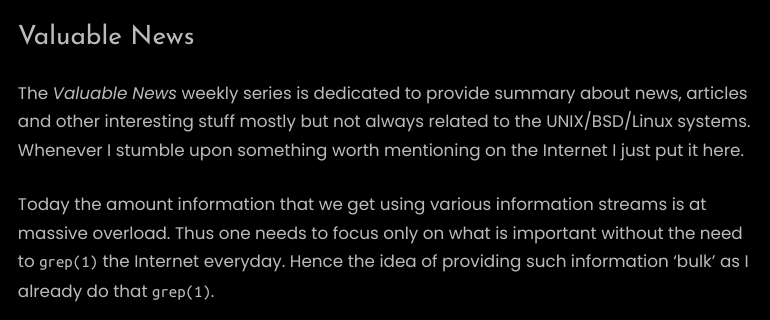
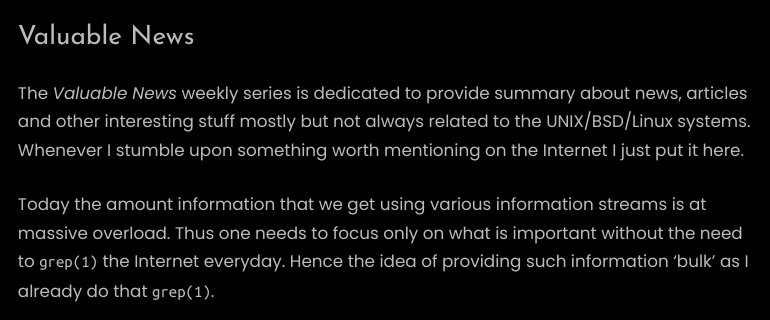
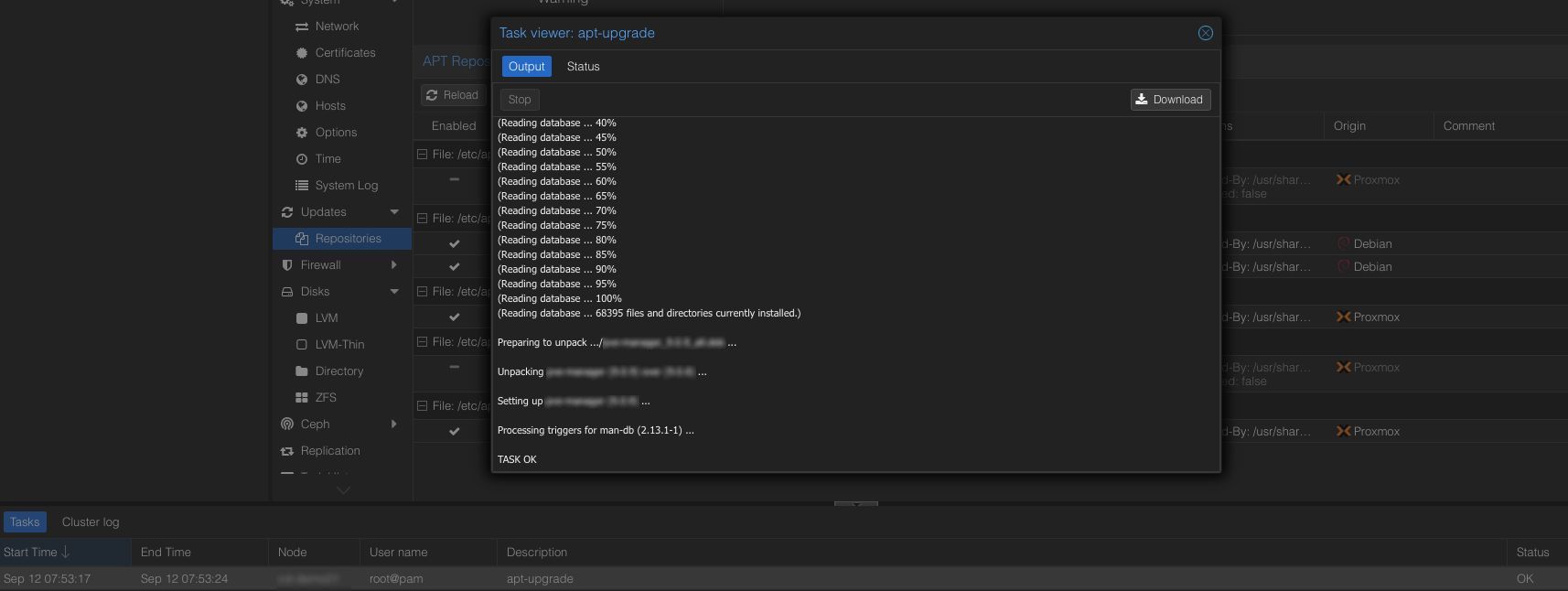
![[?]](https://status.nevillepark.ca/fileserver/01E7KXQY753BHZVT5NGAP0Z1YW/attachment/original/01JT1PJ7WF5ATK5ST0TG9DV5EX.png)