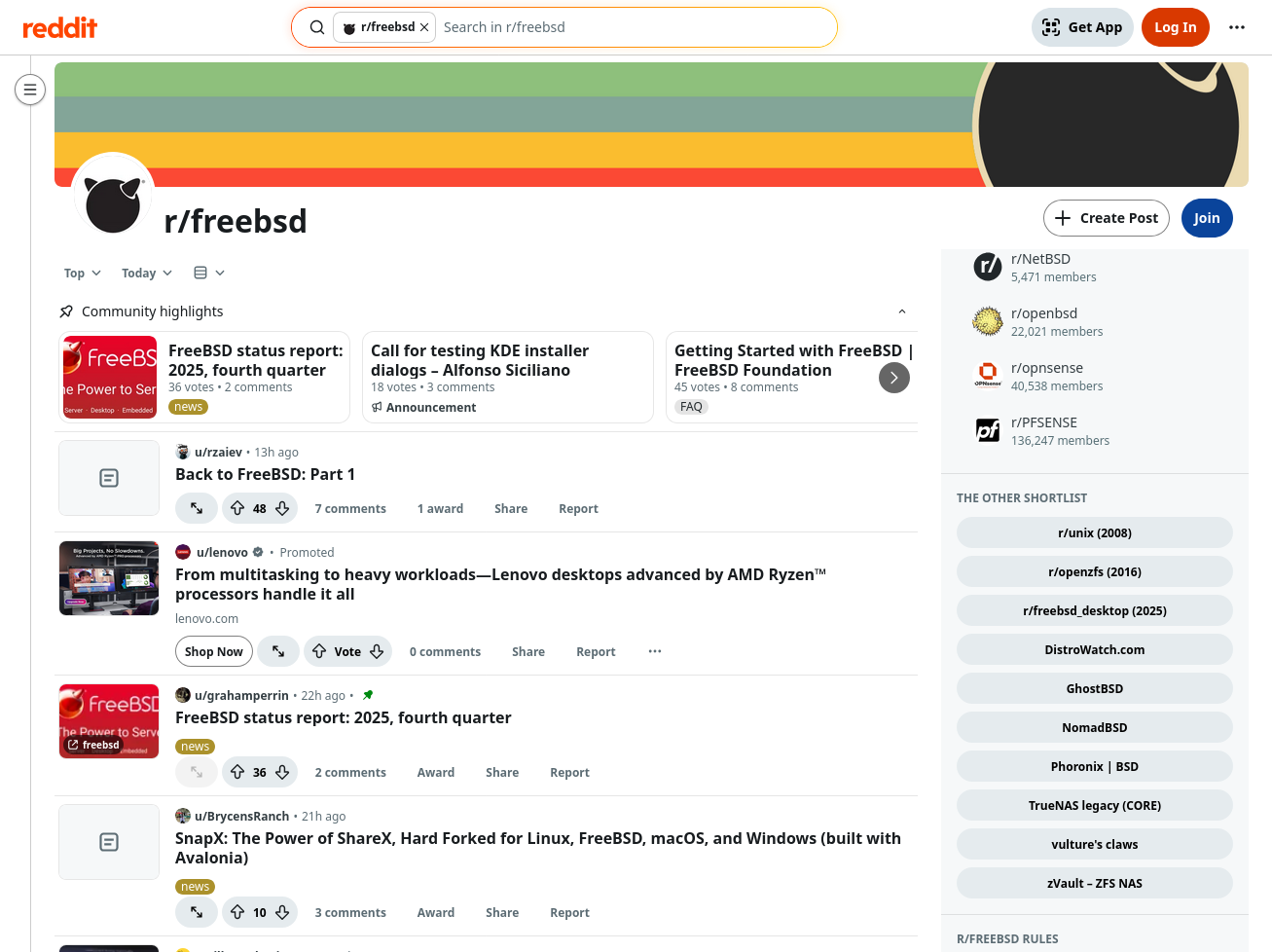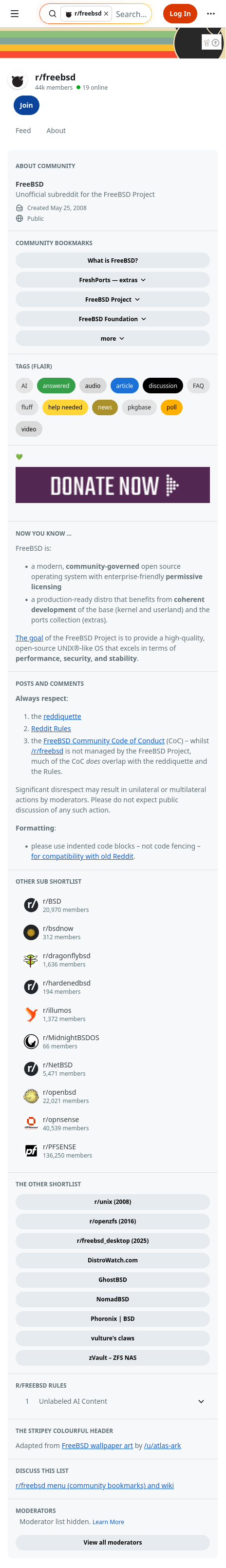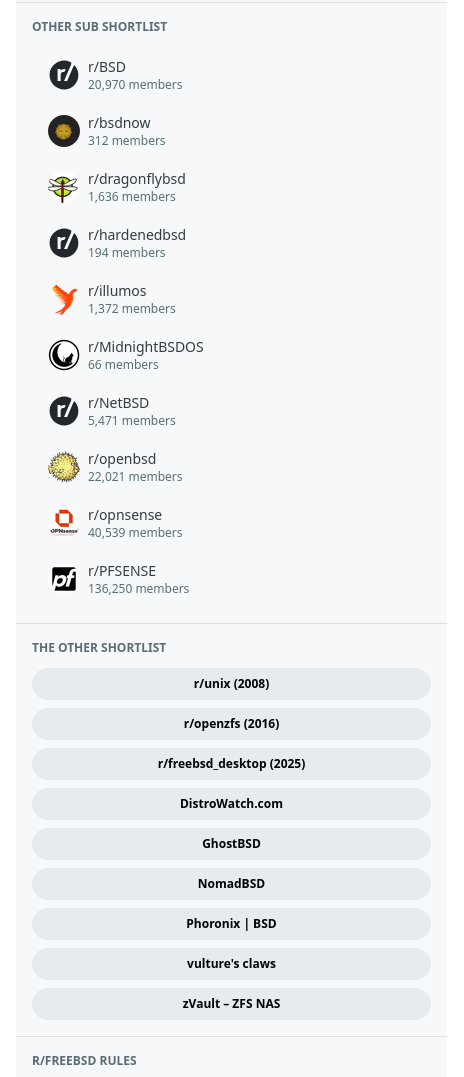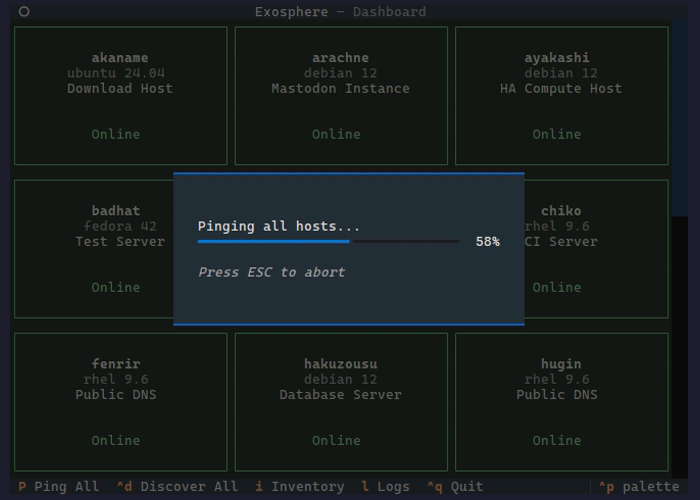Search results for tag #linux
Gaming on Linux sucks because I can't see half of the screen.
(It's not Linux's fault but this chonkers. Game runs perfectly btw in case you're wondering.)
🔄 Unser Profil ist aktualisiert!
Wir sind die Computertruhe e. V. Standort Berlin – euer ehrenamtlicher und unkommerzieller Ansprechpartner für IT-Spenden, Aufbereitung und Weitergabe von Hardware in Berlin, Potsdam, Teltow und weiterem Brandenburger Umland. Ob Privatpersonen, soziale Einrichtungen oder Initiativen: Wir sorgen dafür, dass Technik sinnvoll weitergenutzt wird.
#Berlin #Brandenburg #Potsdam #Teltow #Linux #zerowaste #Nachhaltigkeit #IT4Good #Upcycling #fruhjahrsputz
- sks
@rl_dane Unfortunately you are correct. #UserInterface Design, of course, isn't limited to #computers. There aren't too many new #vehicles these days that do *not* have a #touchscreen #infotainment #center. They are a distraction.
<tangent>
Same goes for #synthesizers. Many #digital #synths have gorgeous touchscreens but few #tactile #controls. Menu diving has always been an issue on these devices but it's definitely worsened. A lot of my time architecting new sounds is spend navigating an OS with my fingertips.
On the flip side, these instruments are ridiculously powerful. Multiple SoCs and running #Linux!
</tangent>
This release brings fixes for OTR detection, OMEMO startup, overwriting new accounts when running multiple instances, reconnect when no account has been set up yet, adds a new /changes command that allows the user to see the modifications of the runtime configuration vs. the saved configuration among many other fixes and improvements. Make sure to have fun!
https://github.com/profanity-im/profanity/releases/tag/0.16.0
We dodged a bullet with bcachefs. Kent has lost it.
comment link: https://old.reddit.com/r/bcachefs/comments/1rblll1/the_blog_of_an_llm_saying_its_owned_by_kent_and/o6tmlib/
NEW VIDEO - Why Rust Is Causing Tension in the Linux Kernel.
#FreeBSD #Linux #Rust #opensource #garyhtech
https://youtu.be/-XLuGB0wZ1M?si=R3JBRFIYxUgunsMR via @YouTube
My son bought a second-hand Windows 11 PC for games, and has been having BSOD issues with the graphics card since he got it. Out of desperation he tried installing Bazzite on it, which I encouraged, but was also trying not to get his hopes up, telling him that the some things might not work. But he reports that "absolutely everything works better than Windows".
I suggested he use KDE for the desktop, and he is blown away about how good everything looks, and how easy the user experience is. He has used Linux for a bit probably 7 or 8 years ago when he used a salvaged laptop at uni that had Ubuntu on it, and he remembers that being a bit janky and frustrating, but now he's decided that he'll wipe the Windows partition and stay with Linux.
So keep it up, clever people that are making Linux distros and software, you're winning.
#Linux #Bazzite #KDE #Steam
Latest 𝗩𝗮𝗹𝘂𝗮𝗯𝗹𝗲 𝗡𝗲𝘄𝘀 - 𝟮𝟬𝟮𝟲/𝟬𝟮/𝟮𝟯 (Valuable News - 2026/02/23) available.
https://vermaden.wordpress.com/2026/02/23/valuable-news-2026-02-23/
Past releases: https://vermaden.wordpress.com/news/
#verblog #vernews #news #bsd #freebsd #openbsd #netbsd #linux #unix #zfs #opnsense #ghostbsd #solaris #vermadenday
Latest 𝗩𝗮𝗹𝘂𝗮𝗯𝗹𝗲 𝗡𝗲𝘄𝘀 - 𝟮𝟬𝟮𝟲/𝟬𝟮/𝟮𝟯 (Valuable News - 2026/02/23) available.
https://vermaden.wordpress.com/2026/02/23/valuable-news-2026-02-23/
Past releases: https://vermaden.wordpress.com/news/
#verblog #vernews #news #bsd #freebsd #openbsd #netbsd #linux #unix #zfs #opnsense #ghostbsd #solaris #vermadenday
Ich habe wieder was geschrieben.... #opensource #linux #dataport #phoenix. Eine schallende Ohrfeige vom Hamburger Rechnungshof für Dataport. Und Schleswig-Holstein zeigt wie man es richtig macht. #steuergeldexport.
Rechnungshof-Jahresbericht: Managementfehler und dubiose Beschlüsse bei Dataport Phoenix - Golem.de
Hi, Fediverse friends. I would like to #GetFediHired for a #PartTime role that I can do from #Brno, #Czechia. I am especially interested in #DataAnalytics, #research, #HealthCare, and the #environment, but I am open to other roles. #FediHire
I have 12 years of experience in #InformationScience, including 8 years as a #medical #librarian, into which I incorporated the tools and principles of data analytics. My skills include #Python, #Excel, #SQL, #R, #Linux, and basic #Tableau. 1/2
Hilfe oder ggf. Abnehmer in #Berlin gesucht: #Linux auf x86-Macs
Dem Willkommensladen Kleinmachnow wurden sieben x86-Macs und ein x86-iMac in (auf ersten Blick) sehr ordentlichem Zustand gespendet, deren Betriebssystem von Apple schon lange auf EOL gesetzt wurde. Mit MacOS sollte man sie jedenfalls nicht mehr weiter betreiben.
Ich habe jetzt mehrere Stunden darin versenkt, darauf Linux zu installieren, aber die Apple-Hardware wehrt sich. Wo die meisten Windows-Rechner heutzutage "out of the box" mit Linux harmonieren, muss man bei Apple wie ganz früher fummeln und teilweise obskure Kerneltreiber von github herunterladen oder Firmware-Einstellungen ändern, damit WiFi, Touchbar und Audio unter Linux laufen.
Inzwischen kriege ich es hin, die Geräte so einzurichten, dass das allermeiste läuft, aber dies nur so, dass *ich* damit klarkomme. Das genügt aber nicht. Wir geben die Geräte an Flüchtlinge und andere Bedürftige weiter, in deren Händen soll die Installation möglichst wartungsfrei auch die nächsten Kernel-Updates für ein paar Jahre überleben.
Das kann doch nicht so schwer sein, wie ich mich hier tue? Gibt es Linux-auf-x86-Mac-Profis in oder bei Berlin, die mir hier weiterhelfen können?
Bzw. gibt es ggf. Hilfsprojekte in Berlin ähnlich wie unseren Willkommensladen, die diese Geräte nachweislich sinnvoll nutzen können und wo dann ein erfahrener Linux-Sysadmin sich weiter um sie kümmern will?
Danke! (Retoot erwünscht.) #endof10
https://willkommensladen.de/ihr-alter-computer-kann-noch-gutes-tun/
@pixx @OpenComputeDesign @kabel42
> But I'm not running a datacenter so who cares what i want 😂
The sad truth of modern #Linux.
Digital sovereignty means owning the spaces where we gather. I’ve been testing Fluxer.app as a Discord replacement. It’s open-source, familiar, and lacks the corporate bloat/AI-push of the big platforms. Might be the new home for Terminal Tilt.
Is there any good way of moving a process into a systemd StartTransientScope together with its children?
In niri we put spawned processes into scopes, so oomd and other stuff can work properly. Usually you do it by putting yourself into a scope, then exec-ing the target program. But that's a 7 ms toll on startup time, so in niri we spawn the program right away, and then put it into a scope. However, if the program forks fast enough, that child doesn't go into the scope..
The removal of TrueNAS legacy (CORE) leaves space for a tenth button.
What would you like?
The button need not be FreeBSD-specific. Discussions frequently attract users of other systems.
The sidebar of r/freebsd is crowded (very tall), and this cluster of buttons is relatively far down, so I doubt that it will gain much attention. Still, cafe community thoughts are welcome.
Three screenshots:
1. an overview of <https://www.reddit.com/r/freebsd/top/?sort=top&t=day> before removal of the TrueNAS button
2. the entire sidebar as represented at <https://sh.reddit.com/r/freebsd/about/>
3. focus on the other sub shortlist, and the other shortlist, within the sidebar.
Thanks.
Y'know what? As an #opensource #advocate and #tech enthusiast, it's genuinely awesome to see increased mainstream coverage of #Linux and #FreeBSD. Unfortunately, a lot of these articles are riddled with mistakes, misinformation, clickbait, and overall low quality. A few minutes ago, while catching up on tech news I came across one #ZDNet author's frequent posts on Linux and FreeBSD.
To emphasize my point, I am only going to focus on one article titled, "After decades on Linux, FreeBSD finally gave me a reason to switch operating systems."
The following passages stuck out like sore thumb:
1.) "FreeBSD is more challenging than Linux."
-But is it really? Subjective, particularly if coming from a GUI-driven Linux distribution. Frankly I find FreeBSD easier because of the excellent documentation and coherent design.
2.) "FreeBSD is Unix-like" but further down he states, "Essentially, FreeBSD is Unix, where Linux is based on Unix."
-Contradictory, incorrect, and confusing for newcomers. FreeBSD is Unix. Linux (neither the kernel nor OS) is based on Unix.
3.) "Think of FreeBSD as a more challenging version of Linux. This operating system doesn't hold your hand, so you might learn a thing or two as you install it and the software you require. Even for a seasoned Linux veteran like me, FreeBSD can often be a head-scratcher."
-Challenging because it's *different than Linux*? FreeBSD doesn't hold your hand? What about #Debian, #Gentoo, #Arch, heck even #RHEL? Since the author didn't mention it, I'm going to assume he did not check the FreeBSD Handbook and his "seasoned Linux" experience has been using a Linux desktop for a couple years. Also, head-scratcher?! Being an experienced Debian user, I'd be scratching my head too if I just decided to use Gentoo on a whim. The trauma of hand-configuring the xorg.conf file was real.
Finally, contrary to the article's title, the author ended up not switching to FreeBSD.
-Clickbait.
I am all for more people exploring FreeBSD and Linux. They are great OSes but it is critical the information being reported is both accurate and consistent. For reference the article is linked below.
Ok, fedifriends, I have made A Jump. I have bought a used thinkpad off ebay, and I am going to try the following things:
1. Swapping in an old harddrive from my old laptop to increase the available storage.
2. Install #linux * on said harddrive
3. If 1 and 2 go well, I might also have a go at upgrading the RAM.
*yes I did just use that hashtag! I am unafraid of who it will call!
![]() Jan » 🌐
Jan » 🌐
@js@x0r.be
D-Bus is a message bus system that provides an easy way for inter-process communication.
> easy
> EASY
That is a lie and we know it by now.
TrueNAS CORE finally disappeared from the software status page for TrueNAS.
For posterity, November and December 2025:
<https://web.archive.org/web/20251114033428/https://www.truenas.com/software-status/>
<https://web.archive.org/web/20251127043850/https://www.truenas.com/docs/softwarestatus/>
<https://web.archive.org/web/20251218152018/https://www.truenas.com/docs/softwarestatus/>
Episode 5 of Dark Blue Weekly released
https://darkblueraven.com/sites/news/dbw-e5.php
#darkblueweekly #darkblueraven #darkblueproject #opensource #freesoftware #linux #asahilinux #kdeplasma #pipewire #linuxdesktop
Linux Mint auf zwei Laptops installiert.
Am längsten dauerte es, von Windows aus die privaten Daten auf eine externe Festplatte zu schaufeln, um den Rechner komplett neu aufzusetzen.
Und hier liegt mein Problem.
Ein Ordner der externen Platte wird unter Linux als leer angezeigt. Und gerade auf die Daten will ich nicht verzichten.
Hat jemand eine Idee, wie ich das verlustfrei unter #Linux repariere?
Building Linux kernel 6.19.3 on Slackware using Patrick's official SlackBuilds, starting from my 6.18.13 config as a base.
-> 6.19 brings some nice ext4 improvements that caught my attention:
- Support for block sizes larger than page size (can improve buffered write performance in some workloads)
- Faster online defragmentation using folios instead of legacy buffer heads
- Smarter POSIX ACL caching, avoiding redundant permission checks on files without ACLs
Nothing revolutionary, but solid incremental polishing.
Let's see how it goes! 🤞
#slackware #kernel #linux
The recording of my #FOSDEM talk (~25 minutes) on Rockchip mainlining is now available! #linux #uboot
https://fosdem.org/2026/schedule/event/KLFW73-no-line-like-mainline-rockchip/
9,000 pre-orders. Time to celebrate. 🎉
This is not just a number. It is 9,000 people who chose privacy, independence, and a different kind of phone. People who decided that their data is theirs. People who believe something better is possible.
Secure your Jolla Phone at the special batch price before February ends. If you have been considering it, this is the moment.
Let's make it together. ❤️
#Jolla #SailfishOS #DigitalSovereignty #European #PrivacyFirst #Linux #CommunityPowered
السّلام عليكم
ليوم في
#Linux, #Privacy, Open-source and open-web #news
أوّلا رمضانكم مبارك، ما تسهروش و أرقدوا بالباهي، و توّ مع الأخبار
GNOME 50 #beta
خرج و متوفّر للّي يحبّ يجرّبو
https://9to5linux.com/gnome-50-desktop-environment-enters-public-beta-testing-with-more-new-features
و من الطّرق لتجريبو ثمّة
#GNOME #OS
إلّي قرب من باش يخرج للعموم
https://blogs.gnome.org/adrianvovk/2026/02/18/gnome-os-hackfest-fosdem-2026/
#KDE #Plasma 6.6
خرج
https://kde.org/announcements/plasma/6/6.6.0/
و عملوا تعريف لمزاياه و علاه يستعمل
#SystemD
و إجابة على بعض التّساؤلات
https://www.reddit.com/r/kde/comments/1r68jmi/a_quick_antifud_faq_to_debunk_the_kde_is_forcing/
#Budgie 11
قاعد يحضّر روحو لأوّل
#Preview
https://buddiesofbudgie.org/blog/chirp-5
الخبر هذا
#obvious
شويّة أما شركة
#Valve
تقول راهو جزء من نقص القطايع هو نقص الحاجات عالميّا (إحنا في أزمة)
https://www.techradar.com/gaming/steam-deck/valve-confirms-steam-deck-oled-stock-issues-are-due-to-memory-and-storage-shortages-heres-what-it-means-for-the-steam-machine
المجلس العدلي متاع الإتّحاد الأوروپي يمنع بعض ال
#Features
متاع ال
#AI
https://www.politico.eu/article/eu-parliament-blocks-ai-features-over-cyber-privacy-fears/
#Linux
ينجّم يتحطّ في تقريبا كلّ شيّ
#AsteroidOS
يجيب
Linux
لمنڨالتك -الذّكيّة-
https://itsfoss.com/news/asteroidos-2-release/
كبديل ل
G-Drive
والا
Dropbox
ثمّة
#Nextcloud #Hub
إلّي جاتو تحسينات كبيرة مع ال
#Version 26
https://nextcloud.com/blog/nextcloud-hub26-winter/
و ثمّة مشروع جديد إسمو
#NetBase
يجيب أدوات
#NetBSD
https://linuxiac.com/netbase-brings-netbsd-userland-utilities-to-linux/
كي العادة، كان ثمّة تعليق والا ملاحظة حطّوها كتعليق و ما تنساوش تعملولنا
Follow
على
#Mastodon
باش تجي مساعدة
Live
LinuxTUN@Mastodon.tn
#Linux #OpenSource #News #theLinuxEXP #BanisraeliContributors #tech
L’épisode 3 du TP #serveur #web #Linux, édition 2026, spécial débutants en #sysadmin aura lieu exceptionnellement lundi 23/02 à 18h #twitchfr #twitchstreamer #TwitchStreamers #debian #ubuntu #virtualisation #nginx #php #mariadb #wordpress
A huge shift in tech: Now Lenovo sells PCs and laptops with pre-installed Linux and provide full support.
This makes me as Ubuntu user very happy.
Buy a Lenovo Linux PC/laptop and enjoy a computer that belongs to you and doesn't spy on you like Windows 11.
Just added another sensor to #sysinspect — "procnotify".
In this very short demo: as long as a new process is "bash" (use "zsh", LOL), #sysinspect SIGKILLs it.
Key points:
1. procnotify detects a new process
2. a model is getting triggered (in this case just a process killer)
Currently:
Native: #linux, #netbsd
Others: external fallback path.
@kaveman
That's an odd error message to have.
Usually we get that with YouTube
Which continent are you in?
#BSD #netBSD #Linux #openBSD #freeBSD #ghostBSD #OpenSource #userland #uitilities #programming #technology #reading
Please use the link in this toot to directly access the source repository
https://ioc.exchange/@Radio_Azureus/116103250251003244
#BSD #netBSD #Linux #openBSD #freeBSD #ghostBSD #OpenSource #userland #uitilities #programming #technology #reading
Comparison of cloud storage encryption software
In this blog post, I compare a software that encrypt files on top of public cloud storage
https://dataswamp.org/~solene/2026-02-19-local-encrypted-volume-comparison.html
gemini://perso.pw/blog/articles/local-encrypted-volume-comparison.gmi
#security #privacy #linux
Wonderful BSD news
Netbase shall bring netBSD userland utilities to Linux.
Version v0.1 is released by introducing a new endeavor to port netBSD userland utilities to Linux with minimal source changes
Quote
The first release already includes a substantial set of core utilities, including cat, echo, ln, mv, pwd, rm, rmdir, sleep, chmod, sync, date, mkdir, test, chown, basename, env, dirname, id, tee, yes, head, printf, wc, false, true, whoami, uniq, nice, tty, grep, domainname, hostname, and the ksh shell
Z
Read more about this subject in the provided link
https://linuxiac.com/netbase-brings-netbsd-userland-utilities-to-linux/
#BSD #netBSD #Linux #openBSD #freeBSD #ghostBSD #OpenSource #userland #uitilities #programming #technology #reading
Netbase a port of the netbsd utilities for linux https://lobste.rs/s/ailcbn #linux #netbsd
https://github.com/littlefly365/Netbase
Netbase debuts with version 0.1, introducing a new effort to port NetBSD userland utilities to Linux with minimal source changes.
https://linuxiac.com/netbase-brings-netbsd-userland-utilities-to-linux/
Exosphere:
― aggregated patch and security update reporting
― basic system status across multiple Unix-like hosts via SSH
<https://exosphere.readthedocs.io/> | <https://github.com/mrdaemon/exosphere>
<https://untrusted.website/@mr_daemon/114980024541462116> @mr_daemon
<https://mastodon.social/@terminaltrove/114977286773333343> @terminaltrove
#Unix #Linux #BSD #FreeBSD #OpenBSD #Debian #Ubuntu #RedHat #macOS #Windows #SSH
I managed to get the right deal and now have a new laptop. I have more or less been exclusively using Ubuntu for the past 12 years or so, but the whole Snap updating system really annoys me. I am considering a change on my new computer. Years ago, I used Linux Mint (I still use Cinnamon on Ubuntu), but I was wondering how it is now? I remember switching to Ubuntu because of stability problems, but I assume this would be fixed. Anyone have recent experiences with Mint, or have other distro recommendations? I definitely want to move away from Snap.
"Bashtorio: Build conveyor belt factories that process data through real Unix commands running in an in-browser Linux VM. A Factorio-inspired browser game."





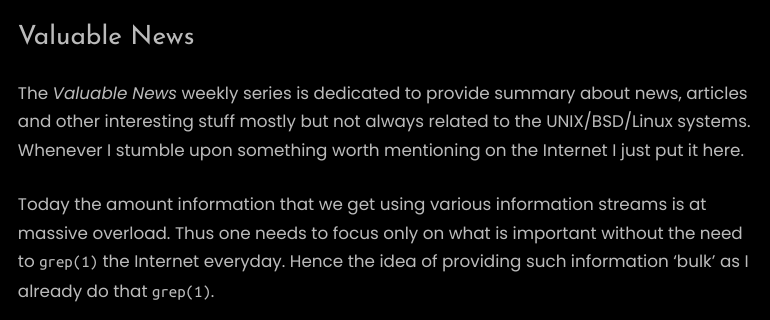
![[?]](https://polymaths.social/fileserver/01HCMX6M1CZNEVJ4F5H58TT5XJ/attachment/original/01JHC5KM5K0V0J0436SPD3F86H.jpeg)


 🍵
🍵 







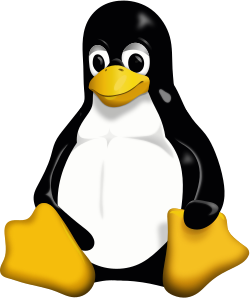



 💻
💻