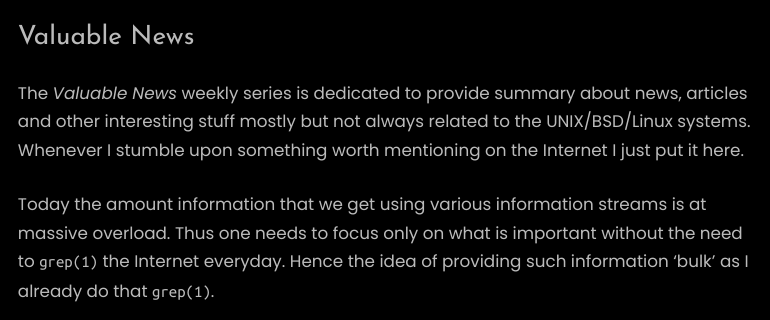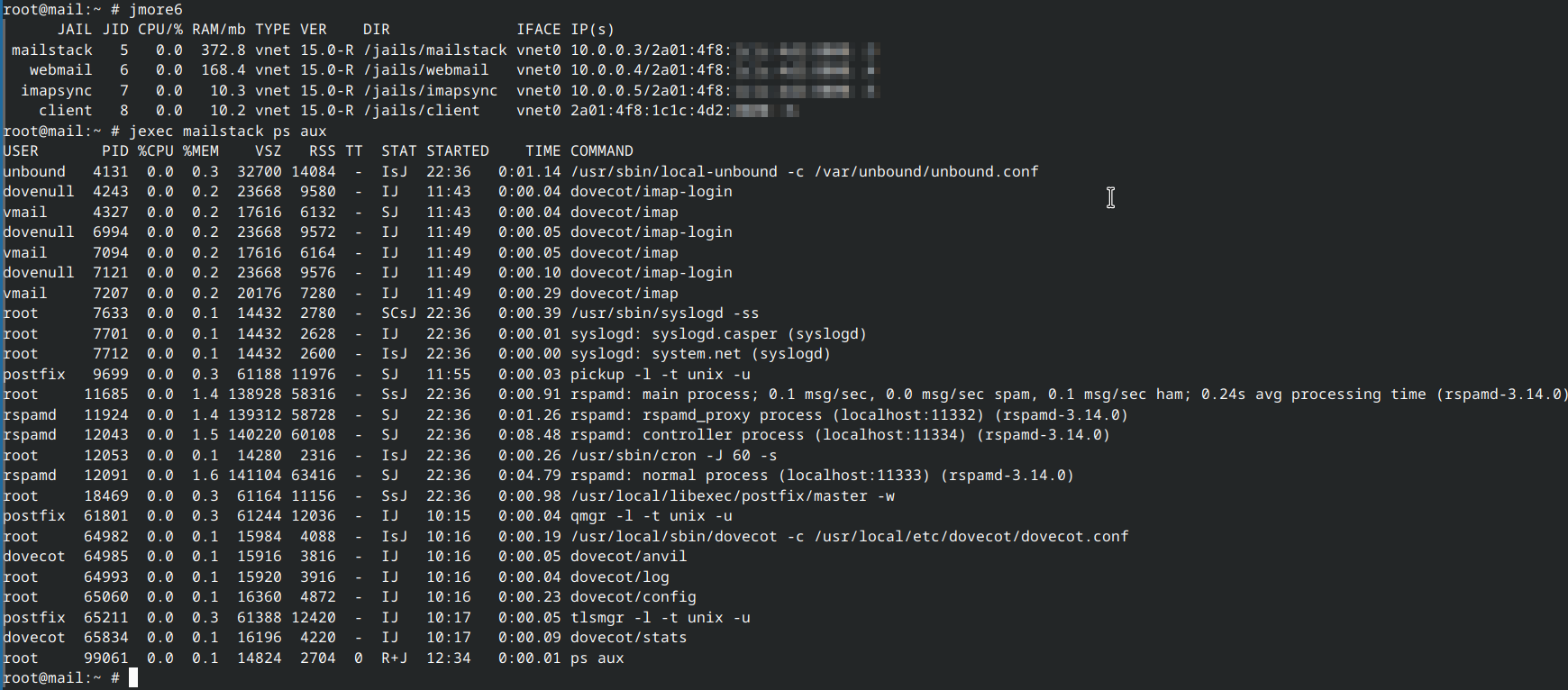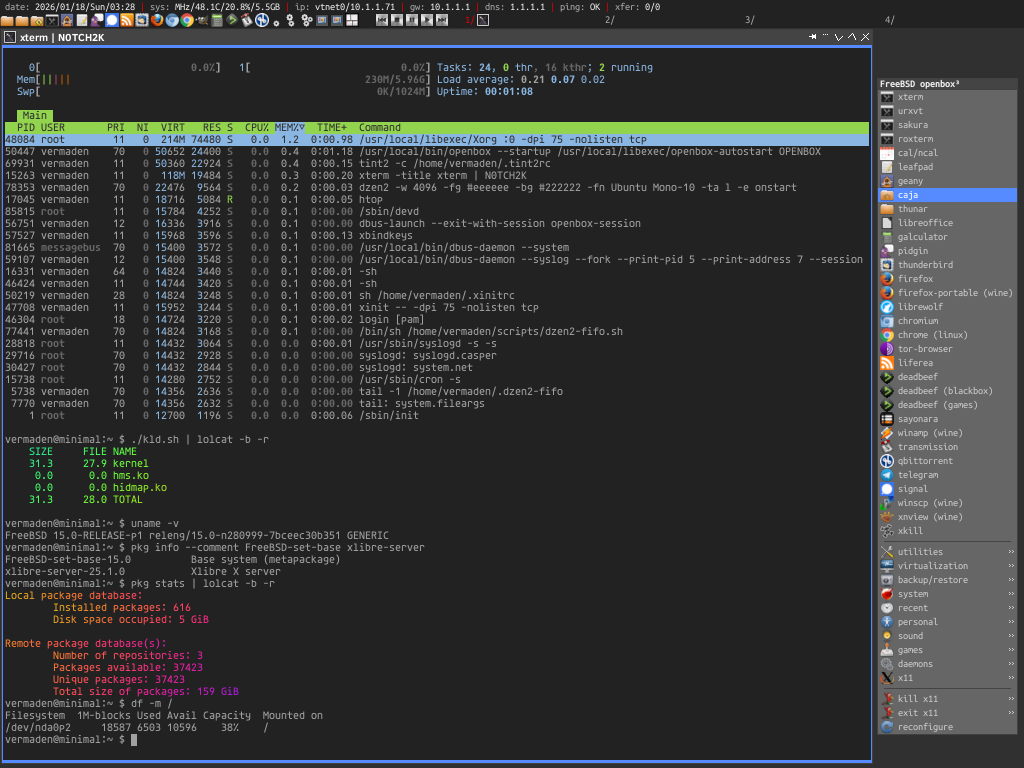Search results for tag #linux
Ho cambiato nuovamente #distribuzione #linux e credo di aver fatto, almeno per me, la miglior scelta possibile. Curiosi di sapere dove sono atterrato? Scopritelo nel mio ultimo video, dove vi racconto tutto quanto!
Dipende da cosa intendi per "libera".
Un tempo ti avrei detto Debian senza indugi, ed a tutt'oggi dal punto di vista legale, tutti i software contenuti nei repository free sono distribuite con licenze libere.
Il problema di #Debian è appunto politico (e dunque tecnico): le scelte del progetto, pur attenendosi alle #DFSG si preoccupano sempre meno della effettiva libertà degli utenti, anteponendovi altri valori.
Comunque, se ci limitiamo ad una libertà minima, formale, ci sono le distro elencate dalla #FSF https://www.gnu.org/distros/free-distros.en.html
Di queste, mi sembra promettente #Hyperbola, soprattutto per l'impegno a sostituire il kernel #Linux con un hard fork di #OpenBSD https://www.hyperbola.info/
Il problema comunque è l'effettiva esercitabilità di tutte e quattro le libertà, a fronte di una complessità insostenibile dei software distribuiti.
Avere #Firefox sotto MPL o #Chromium sotto MIT non garantisce davvero a tutti la libertà di studiarne completamente il codice: solo chi può investire mesi di studio (tipicamente pagati da qualche azienda) può veramente esercitare la libertà di studio. E ogni libertà esercitabile esclusivamente da un'élite smette di essere libertà e diventa, di fatto, privilegio.
Purtroppo Linux stesso (il kernel) ha una complessità esorbitante, misurabile in milioni di righe di codice, anche escludendo i blob non liberi.
Ne consegue che, ad oggi, chi vuole poter esercitare davvero le 4 libertà deve cercarle altrove.
I #BSD sono un po' migliori da questo punto di vista: ricordo una settimana passata a leggere il kernel di #NetBSD anni fa senza grandi problemi. Ancora meglio da questo punto di vista sono i #plan9 come #9front che in un paio di settimane può essere studiato da capo a piedi.
Il problema fondamentale però è più profondo di quanto non suggeriscano queste possibili soluzioni.
Quando #Stallman concepì il software libero, il maggior limite alle libertà degli utilizzatori (che erano anche programmatori) era di natura legale. Il #copyleft o le #DFSG erano strumenti legali (il primo) o comunitari (il secondo) progettati per evitare questo limite.
Oggi a limitare la libertà degli utenti troviamo invece vincoli tecnici (#SaaS, complessità del software) e culturali (standard intenzionalmente complicati da implementare ed una sostanziale separazione fra la figura professionale del programmatore ed il ruolo di utente).
Questi vincoli sono superabili con leggi ed investimenti in educazione e istruzione, ma difficilmente tali azioni possono essere proposte da politici ignoranti eletti cittadini mantenuti nell'ignoranza cibernetica.
D'altro canto produrre stack alternativi è difficile, non foss'altro che per l'assenza di risorse e coordinamento (nonché spesso di una visione architetturale coerente con l'obiettivo politico di massimizzare la libertà).
Interested in #declarative computing, #linux or #reproducible software? #Guix is going to be at #FOSDEM for lots of goodness on #guile #scheme and the #nix approach to packaging #FreeSoftware - check out the talks various people are giving:
https://guix.gnu.org/blog/2026/meet-guix-at-fosdem-2026/
As usual the Declarative and Minimalist computing track will have lots of interesting #lisp #spritely and #nrepl talks!
EU fragt nach Feedback
Ein positives Zeichen der EU in Richtung Opensource und freie Software. Die Europäische Kommission fragt konkret nach Feedback im Open Source Bereich.
Sometimes my Framework touchpad stops working after suspend/resume. I finally found this fix:
https://blog.elijahlopez.ca/posts/linux-touchpad-not-working/
Thanks Internet! (I suspected that some module could be unloaded/loaded to fix but I didn't know which). #Linux
So, why *should* GNOME support server side decorations? https://lobste.rs/s/zjje5x #linux
https://blister.zip/posts/gnome-ssd/
#Berlin will sich langfristig von #Windows und #MicrosoftOffice lösen und setzt auf eine neue #OpenSource-Strategie für die Verwaltung.
Geplant sind Schulungen, Sprechstunden, ein Infoportal und ein Linux-basierter Notfallarbeitsplatz. Ziel ist mehr Unabhängigkeit, Transparenz und Sicherheit in der IT.
Erste Maßnahmen laufen bereits, doch die Umstellung erfordert Zeit und Kulturwandel in einer stark von proprietärer Software geprägten Infrastruktur.
A couple of days tinkering with #Slackware #Linux and #OpenZFS sumed up in about 6 minutes. So far, the laptop with encrypted #ZFS root works great! Now, time to #SlackOff
https://www.tumfatig.net/2026/slackware-on-encrypted-zfs-root/
Is anyone else completely exhausted by the "Suggested For You" era of the web?
I feel like 2025 broke something in my tolerance for algorithmic feeds. I caught myself scrolling my personal insta yesterday and realized I hadn't seen a post from an actual human friend in ten minutes. It was just engagement bait and AI-generated slop. Uggh!
Thinking about moving my web reading habits to RSS.
#RSS #indieweb #enshittification #privacy #noai #selfhosted #linux #sysadmin
Myrlyn, the new graphical package management GUI for openSUSE, reaches Version 1.0 with community repositories for openSUSE Leap 16.0, configurable search mode, improved zypp history browser
https://github.com/shundhammer/myrlyn/releases/tag/1.0.0
#opensuse #opensuseleap #myrlyn #rpm #zypper #yast #linux #linuxdesktop #qt6 #opensource #freesoftware
Alternatives to #Linux are Redox, the BSDs, Illumos, Haiku, ReactOS, and Plan 9. There are even more! 🙂
welcome home, purple
previously: https://analognowhere.com/techno-mage/what-was-i-to-do/
#unix_surrealism #comic #linux #openbsd #technomage #penguin #fish #art
Screenshot of Duck Duck Go search
#Daily #driving #freeBSD #documentation #man #pages #ghostBSD #OpenSource #Linux #technology
A post of mine about the use of vim many decades ago
On it's opening page Bram Molenaar urges everyone to do a donation to Children who are less fortunate, financially, in the State of Uganda
#Vim #VimMasterRace #Bram #Molenaar #programming #technology #Amiga #Linux #Uganda #OpenSource
Just FYI, day 61 of #DailyDriving #FreeBSD.
Zero complaints! I mean, zero serious complaints. There are one or two minor things I haven't figured out yet, but for the most part, it feels just like #Linux, except that, you know... it has DOCUMENTATION. 😂
Latest 𝗩𝗮𝗹𝘂𝗮𝗯𝗹𝗲 𝗡𝗲𝘄𝘀 - 𝟮𝟬𝟮𝟲/𝟬𝟭/𝟭𝟵 (Valuable News - 2026/01/19) available.
https://vermaden.wordpress.com/2026/01/19/valuable-news-2026-01-19/
Past releases: https://vermaden.wordpress.com/news/
#verblog #vernews #news #bsd #freebsd #openbsd #netbsd #linux #unix #zfs #opnsense #ghostbsd #solaris #vermadenday
Latest 𝗩𝗮𝗹𝘂𝗮𝗯𝗹𝗲 𝗡𝗲𝘄𝘀 - 𝟮𝟬𝟮𝟲/𝟬𝟭/𝟭𝟵 (Valuable News - 2026/01/19) available.
https://vermaden.wordpress.com/2026/01/19/valuable-news-2026-01-19/
Past releases: https://vermaden.wordpress.com/news/
#verblog #vernews #news #bsd #freebsd #openbsd #netbsd #linux #unix #zfs #opnsense #ghostbsd #solaris #vermadenday
If I ever managed to find a #DECstation 3100 from 1989, what'd be the overall likelihood that I could get modern #Linux of some kind running on what was at one point the world's fastest MIPS-powered #Unix workstation (for all of a few months iirc)? Because I think brute-forcing some sort of #Slackware installation would go great in place of #Ultrix or alongside it.
I know #NetBSD supports the device, so I imagine Linux support exists for this specific machine too, right?
![]() HackerNews VN bot » 🤖 💔 🌐
HackerNews VN bot » 🤖 💔 🌐
@hackernews_bot_vn@mastodon.maobui.com
Hướng dẫn cài đặt NetBSD trên Wii U: khám phá cách biến máy chơi game thành nền tảng Unix mạnh mẽ, hỗ trợ phát triển phần mềm và tận hưởng môi trường mã nguồn mở. #NetBSD #WiiU #Linux #OpenSource #CôngNghệ #Programming #Technology
https://mail-index.netbsd.org/port-powerpc/2026/01/10/msg003724.html
I self-host my own e-mail servers for ~25 years now. Just finished he migration to a new system today.
- OS: FreeBSD 15.0-RELEASE
- MTA: Postfix 3.10
- IMAP: Dovecot 2.3
- Filter: Rspamd 3.14
I used Imapsync to migrate the content of my Mailboxes from the old to the new system. Worked absolutely fine.
Having the E-Mail Jail and the mailbox data on an encrypted ZFS dataset (AES256) that's manually unlocked with my passphrase after rebooting the system. Backups are done via ZFS send/recv to by backup server (-w for raw send to ensure, data is encrypted at rest)
- SPF: ✅
- DKIM Signing: ✅
- DMARC Reporting: ✅
- E-Mail delivery to major providers: ✅
- IPv6 working and actually being used: ✅
All working perfectly well. In about a week, I'll decomission the old Debian based system, that I used since 2017!
It has been a few months since the debate around Framework's sponsorship choices. I am curious where the community currently stands.
How much does Framework's financial support of controversial project maintainers (Vaxry and DHH) impact their reputation in the open/privacy space?
#Framework #GNULinux #GNU #Linux #FOSS #OpenSource #TechEthics #Privacy #RightToRepair #Hardware #AskFedi #Fediverse #Vaxry #DHH
| Irreparable damage: | 1 |
| Significant damage: | 2 |
| Minor/Temporary hit: | 0 |
| No impact: | 0 |
 boosted
boostedMalware Peddlers Are Now Hijacking Snap Publisher Domains
#linux #ubuntu #snapcraft
https://blog.popey.com/2026/01/malware-purveyors-taking-over-published-snap-email-domains/


 🍵
🍵  boosted
boostedI've been on #linux for a few months. I'm not a computer scientist / gamer / developer, and I updated my laptop to Zorin 18 without problems last night. #linux is nowhere near as hard as it was over a decade ago when I first tried it (and gave up). I started with getting a usb boot with a dozen distros to try for $10, so you don't even have to do the "create a usb boot thingie" yourself anymore. It's worth a try.
New blogpost:
"Testing Radicale, a self-hosted FOSS CalDAV and CardDAV Server"
Setting it up was easy.
Importing my calendar appointments history was not.
It doesn't have calendar sharing, and I'm on the fence as to whether this will be a deal breaker.
https://neilzone.co.uk/2026/01/testing-radicale-a-self-hosted-foss-caldav-and-carddav-server/
Please boost and thanks in advance.
| Wayland: | 375 |
| Wayback: | 2 |
| X11: | 258 |
| Xlibre: | 13 |
Closed
New #blog #post: How Many Pixels Do You Really Need?
https://rldane.space/how-many-pixels-do-you-really-need.html
293 words
Another lightweight post, which got prematurely posted [here], hilariously enough. ;)
cc: my wonderful #chorus: @joel @dm @sotolf @thedoctor @pixx @orbitalmartian @adamsdesk @krafter @roguefoam @clayton @giantspacesquid @Twizzay @stfn @ay
(I will happily add/remove you from the chorus upon request! :)
#rlDaneWriting #blost #HIDPI #LoRes #RetroComputing #Nostalgia #Linux #Unix
My latest project was turning my old Windows 10 machine upstairs into a #SelfHosting workstation. I slapped a big hard drive in it, and reformatted with #Kubuntu #Linux.
I've converted many of my DVD collection into a @jellyfin server. (Only stuff I OWN + public domain content, and only viewable inside the house.) I also just put on #NextCoud and it was pretty easy. Now I essentially have cloud storage from anyplace.
It's amazing! And... it just works. Why didn't I do this before???
A recent comment on one of my videos reminded me that some people think switching from Windows to Mac is somehow escaping their masters.
You are leaving one cage for another.
The Mac experience is great until you want to do something Apple has not pre-approved. True freedom is not just about a stable UI. It is about hardware repairability and software sovereignty, two things Apple has always fought against.
As Benjamin Franklin said: "Those who would give up essential Liberty, to purchase a little temporary Safety, deserve neither Liberty nor Safety."
Don't trade your sovereignty for convenience.
#WindowsExodus #RightToRepair #GNULinux #GNU #Linux #FOSS #OpenSource #DigitalSovereignty #TechFreedom #TerminalTilt #Liberty #Freedom #Apple #Mac #MacOS
Wisdom of crowds, #Linux edition:
I'm using Kubuntu, and have an interface mystery:
occasionally my interface zooms out and shows me a dashboard of all the open windows. But I cannot detect what I did to get that! My hand's always on the mouse when it happens, but I'm not aware of making any gesture or click! (Edit: And, no, it's not on an edge/corner).
Q: how do I make this happen, intentionally? Or: what might this feature/action be called, so I can search for an answer?
Thanks 🙂
At Vivaldi we continue to make choices that are different from our competitors. We have chosen to not integrate AI or crypto, but instead we integrate a wealth of other features, based on the wishes of our users.
We are a European company with most of the team based in Norway and Iceland, a few around Europe and a couple in the US.
Our servers are based in Iceland.
If you want to get away from Big Tech, maybe give us a try? If you are already using Vivaldi, maybe introduce your friends?
Have a nice day!
#Vivaldi #Browser #Windows #Macos #Linux #AI #Europa #Technology #EU #UK #Germany #France #Poland #Denmark #Norway #Iceland #Greenland
#dingbats oder #wingdings und die windows Zeichentabelle waren immer praktische Tools, um mal eben Symbole, Pfeile und kleine Icons im Fließtext unterzubringen. Gibt es da ein Linux-Äquivalent, das in Libre-Office funktioniert?
Wie würdet ihr "mal eben" ein Telefonsymbol herzaubern? #DID #DUT #linux
App images in Linux always seems to confuse me.
Yes, I can set their permissions to executable, but the icon for the app still looks like a .zip file.
Also, should I just make an Apps folder in my /home directory to house all of these AppImages?
(The format feels a little rough around the edges to me.)

![[?]](https://snac.tesio.it/giacomo/s/ada2e9f46fca746091009b2baffd00cc.png)

![[?]](https://gts.tumfatig.net/fileserver/01FJ093H6Y5VGN20G998J7KN1M/attachment/original/01JZTJV1P9RVJ502PCXKN68R1F.jpeg)

 👀
👀

![[?]](https://polymaths.social/fileserver/01HCMX6M1CZNEVJ4F5H58TT5XJ/attachment/original/01JHC5KM5K0V0J0436SPD3F86H.jpeg)