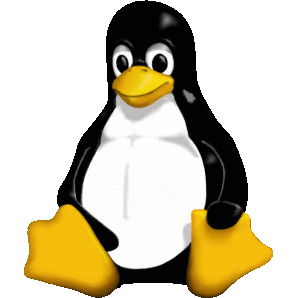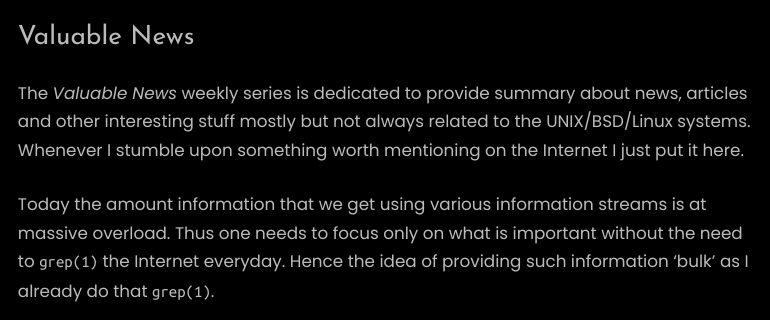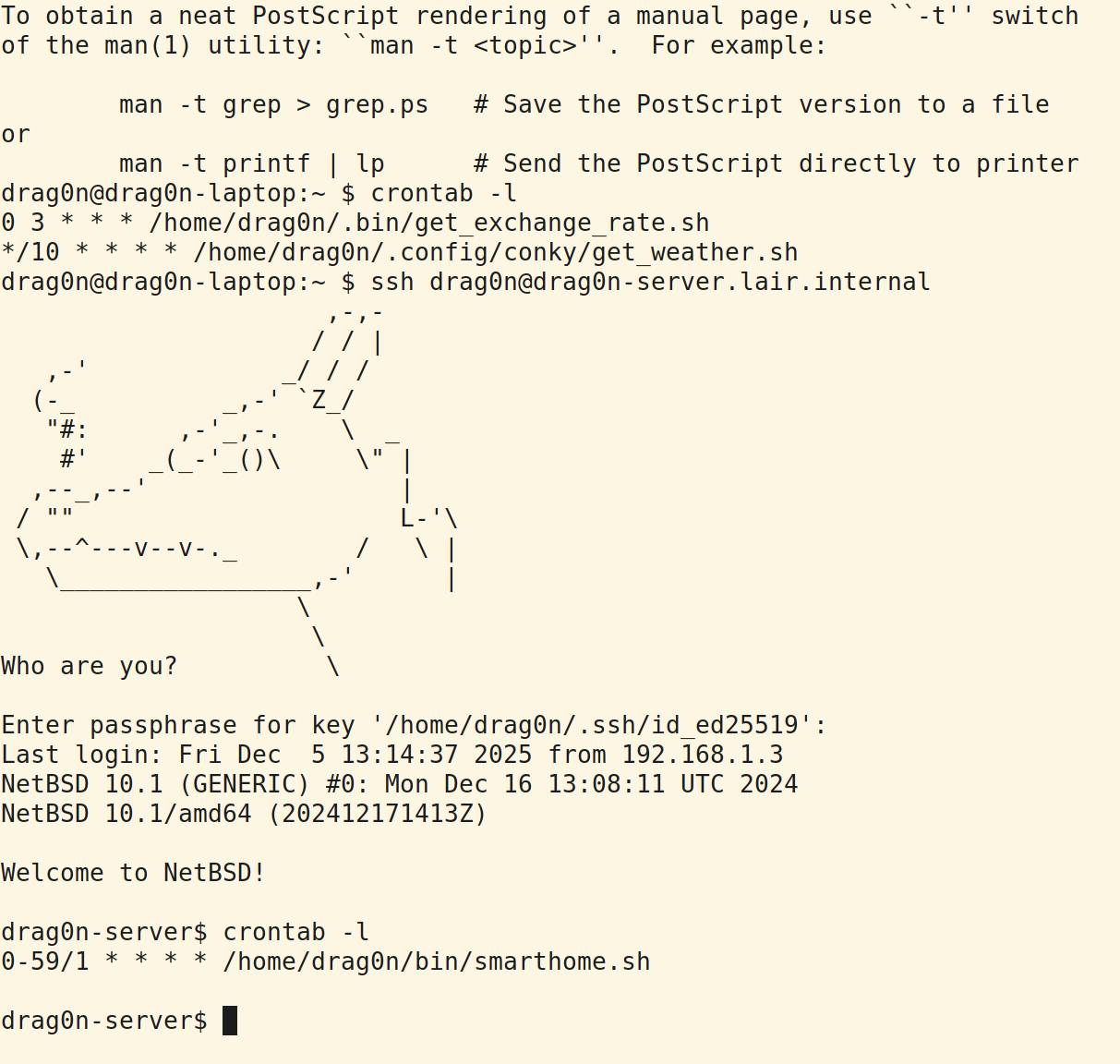Search results for tag #NetBSD
Latest 𝗩𝗮𝗹𝘂𝗮𝗯𝗹𝗲 𝗡𝗲𝘄𝘀 - 𝟮𝟬𝟮𝟱/𝟭𝟮/𝟭𝟱 (Valuable News - 2025/12/15) available.
https://vermaden.wordpress.com/2025/12/15/valuable-news-2025-12-15/
Past releases: https://vermaden.wordpress.com/news/
#verblog #vernews #news #bsd #freebsd #openbsd #netbsd #linux #unix #zfs #opnsense #ghostbsd #solaris #vermadenday
Latest 𝗩𝗮𝗹𝘂𝗮𝗯𝗹𝗲 𝗡𝗲𝘄𝘀 - 𝟮𝟬𝟮𝟱/𝟭𝟮/𝟭𝟱 (Valuable News - 2025/12/15) available.
https://vermaden.wordpress.com/2025/12/15/valuable-news-2025-12-15/
Past releases: https://vermaden.wordpress.com/news/
#verblog #vernews #news #bsd #freebsd #openbsd #netbsd #linux #unix #zfs #opnsense #ghostbsd #solaris #vermadenday
@librewolf Many of us are waiting/hoping for a #netbsd and an #openbsd version of #librewolf.
RIP mon cloud public #NetBSD ? Retour sur #OSXP et test de FireBot, tout de suite sur https://twitch.tv/ahp_nils ! #sysadmin #devops #twitchfr #twitchstreamer #TwitchStreamers #BSD #qemu
 boosted
boostedDug out my beaten, but unyielded eeepc; 4gb storage there feels cramped by modern standards and it looks like old openbsd installation withered and died for some reason. From my recent experience nothing saves old hardware better than #NetBSD (or #9front), so I've installed former here.
Fonts are crispy clear (1:1 bitmap ftw, screw hidpi), atheros wifi worked out of the box and I have plenty of room to goof around with that machine. I wonder how much charge (if any) the battery holds, though.
@aru I don't know, I just use it as a user. But there are a document at the #NetBSD wiki: https://wiki.netbsd.org/zfs/
As I understand, some code was ported from #FreeBSD (second line from the end in the linked page).
@evgandr Here's the patch I use on #netbsd adapted from the original by @gdt
https://www.netbsd.org/~sborrill/zfs.10.patch
Whew. I got #NetBSD 10.1 to boot all the way up on an Odroid M1S tonight. I added the M1S to the tiano core UEFI firmware originally written for the Pine64 Quartz64. It booted all the way with the first build! (Which was an unreal feeling.) The ethernet and eMMC aren't working, so I have a bit more work to do before I publish. (Stay tuned. Also, because I went the UEFI firmware route, this should get OpenBSD and FreeBSD support for the board.)
That sounds like a really good plan. If the installer can use your wifi and get online, then you should be golden.
Download [the handbook] onto another device so you can have it handy when you're setting up your GUI of choice. It's quite well-written, and there's only a couple steps needed to get the GUI going: from memory, it's just a matter of installing and enabling the right video driver, and of course the GUI programs/desktop/environment you want. I'm running sway (Wayland) happily on it now, I know other folks have gotten KDE Plasma working.
Expect not-wonderful wifi speeds, but it's fine for casual browsing. Newer intel wifi chips might do better because of newer drivers. It's something they're actively working on.
If the installer isn't able to get online, you may run into problems, and might need to try a cheap USB dongle or try a different USB, or some other solution. But thinkpads are usually pretty well-supported. This x260 has been perfect.
If you get stuck, just holler. Lots of really friendly and helpful #FreeBSD folks on fedi! #OpenBSD and #NetBSD, too!
 boosted
boosted#TIL that there are no knobs in #NetBSD to configure #ZFS ARC memory consumption.
I started to use ZFS for my disk with backups and digital archives near a month ago, because I didn't want to think about changing sizes of LVM partitions. And my homelab server has only 2 Gb of RAM and some swap 
Whoops. Not a good surprise 
IT sysadmin [SENSITIVE CONTENT]
Warum ich gefülht immer wieder bei #debian lande?
Für #nixos sind meine Computer zu leistungsschwach.
#Fedora & #OpenSUSE können in der Standardinstallation kein h264, was aber leider an vielen Stellen benötigt wird.
#NetBSD & #OpenBSD machen es mir super einfach eine Desktopinstallation zu bekommen, haben dann aber irgendwie immer an paar Ecken.
#Gentoo & #FreeBSD bis zu einem schlanken Desktopsystem zu bekommen ist für mich kompliziert.
@SrRochardBunson @ajroach42 @stefano
The BSDs are *awesome* operating systems. #FreeBSD is a high performance general purpose OS. It is modern #Unix. #NetBSD is for portability, it supports nearly every CPU architecture under the sun. #OpenBSD is security-focused. #DragonflyBSD is a FreeBSD fork focused on the desktop.
Most of my experience is with FreeBSD, which I will enthusiastically share. It is unquestionably a solid server OS. As a desktop OS, it works quite well. It definitely does not feel like "Linux from 2004." The major desktop environments like #KDE #GNOME #XFCE are all supported and #nvidia releases drivers for the OS too. Modern hardware is supported. For *cutting edge hardware*, #Linux may be the better bet here. It's a little slower to adopt cutting edge gear because it is focused on stability and elegant solutions, not trend-chasing.
FreeBSD is an excellent OS to learn. It runs beautifully and it's more coherent and better designed. Documentation is *solid*.
What is BSD? Come to a conference to find out! https://nxdomain.no/~peter/what_is_bsd_come_to_a_conference_to_find_out.html
Also, the @bsdcan call for papers is on until January 17th 2026 https://www.bsdcan.org/2026/papers.html #bsd #bsdcan #openbsd #netbsd #freebsd #development #conference #freesoftware #libresoftware
@ajroach42 considerably worse, I've heard.
I think I'm gonna try #NetBSD on an original Raspberry Pi Model B soon, though.
Can't believe it's been three years ... Thanks everyone for joining community and making it great one :) #BSD matrix room https://matrix.to/#/#bsd:matrix.org #FreeBSD #DragonflyBSD #NetBSD #OpenBSD
 boosted
boosted"Gotta try 'em all!" XD
I've spent some quality time in #OpenBSD and now #FreeBSD, I'd like to try #NetBSD and #DragonflyBSD next.
 boosted
boostedWell, fuck. As the apes at the end of the Spaceballs movie would say, there goes the planet. 
Apperantly Linux™ introduced a bug many moons ago. Maybe in the hpwmi part. I know one of my notebooks was working couple years ago. Now it kind fo freezes when I activate WiFi via hardware toggle. Also openchrome driver seems broken.
Using #NetBSD the graphics with openchrome driver is working. Thanks @netbsd 🤗
#FreeBSD has its Handbook. PC-BSD used to have one, too. #GhostBSD has guidebook doco on top of the FreeBSD Handbook. #NetBSD has its Guide.
#OpenBSD has not. It has just its FAQ, one of whose answers really should be (but the FAQ still lacks) the response that at least one person gives whenever this comes up: the "OpenBSD Handbook" is not like those others and it's the FAQ that people should look at when it comes to OpenBSD.
I can likewise confirm, albeit that I'm using a wired network, that #NetBSD aarch64 also works on a #RaspberryPi 4, bootstrapped from #TianoCore.
https://github.com/tianocore/edk2-platforms/tree/master/Platform/RaspberryPi/RPi4
 boosted
boostedI understand the strain on maintainers, but it's still sad to see #FreeBSD culling so many 32bit packages. #OpenBSD suffers from the same problem. It seems #NetBSD will remain the platform where you can still e.g. get a working web browser for a legacy system (#Arcticfox). Same applies to the Linux world.
I suppose I'll have to learn enough Linux for the Raspberry Pi experiments I had planned. I'm told #NetBSD doesn't run properly on the 64-bit boards.
 boosted
boostedHard to show with a screenshot, but the GameCube controller does work with games that use SDL2 for joystick access on #NetBSD Wii.
Added support for GameCube controllers on #NetBSD Wii. A new driver exposes the four GameCube controller sockets as HID devices that work with SDL / SDL2 as joystick devices.
I think #FOSDEM might be a perfectly good slot to provide people BSD based systems for free again.
#opensource #learning #education #runbsd #freebsd #openbsd #netbsd #bsd #freevm #freevps #hosting #ipv6 #homelab
Latest 𝗩𝗮𝗹𝘂𝗮𝗯𝗹𝗲 𝗡𝗲𝘄𝘀 - 𝟮𝟬𝟮𝟱/𝟭𝟮/𝟬𝟴 (Valuable News - 2025/12/08) available.
https://vermaden.wordpress.com/2025/12/08/valuable-news-2025-12-08/
Past releases: https://vermaden.wordpress.com/news/
#verblog #vernews #news #bsd #freebsd #openbsd #netbsd #linux #unix #zfs #opnsense #ghostbsd #solaris #vermadenday
Latest 𝗩𝗮𝗹𝘂𝗮𝗯𝗹𝗲 𝗡𝗲𝘄𝘀 - 𝟮𝟬𝟮𝟱/𝟭𝟮/𝟬𝟴 (Valuable News - 2025/12/08) available.
https://vermaden.wordpress.com/2025/12/08/valuable-news-2025-12-08/
Past releases: https://vermaden.wordpress.com/news/
#verblog #vernews #news #bsd #freebsd #openbsd #netbsd #linux #unix #zfs #opnsense #ghostbsd #solaris #vermadenday
Quoi ? Encore de la #virtualisation avec #NetBSD et #NVMM ? C'est tout de suite sur https://twitch.tv/ahp_nils ! #sysadmin #devops #twitchfr #twitchstreamer #TwitchStreamers #BSD #qemu
 boosted
boostedSo far the most CPU-heavy task of the current #adventofcode was d2p2; on my ryzen3900 it takes 0.12s to complete. What's amusing though is that 25 years old Celeron on #netbsd crunches it in 3.4 seconds; and 1.33Ghz G4 made in 2004 can only do 5.1 seconds.
I push as much optimizations as I can on these platforms, initial G4 time was more than twice as bad actually. GCC 14 helped a lot.
VisionFive2 board with 4-core risc-v CPU @1.5ghz is the slowest of all with 14.3 seconds.
Je vous préviens je pense que ça va être le bazar ce soir en live 😄 on va pas mettre 2h juste pour déployer le script d’init, et à un moment va falloir que j’installe la machine de prod et que je prépare le passage en #NetBSD 11 ! RDV à 18h sur https://twitch.tv/ahp_nils ! #sysadmin #devops #twitchfr #twitchstreamer #TwitchStreamers #BSD #qemu
We're coming even closer to you again with our new locations which will be available soon for deployments:
* UK, London
* Norway, Sandefjord
* Sweden, Stockholm
* Canada, Toronto
* US, Kansas
#BSD #RUNBSD #FreeBSD #NetBSD #OpenBSD #VM #VPS #FreeVPS #FreeVM #education #opensource #homelab #learning #ipv6 @gyptazy
はてなブログに投稿しました
PC-6001 PSG音源ドライバ用 MMLコンパイラ (C言語コマンドライン版) - tsutsuiの作業記録置き場 https://tsutsui.hatenablog.com/entry/p6psgmmlc
#はてなブログ #NetBSD #PC-6001
SNS投稿だけだと後から拾えないのでとりあえず超雑作文した
BSDCan 2026 is now accepting submissions for the June 2026 conference, see https://www.bsdcan.org/2026/papers.html and links therein for instructions.
Submissions deadline is January 17, 2026, the conference runs tutorials June 17-18, talks June 19-20.
#bsdcan #conference #freebsd #netbsd #openbsd #bsd #development #networking #freesoftware #libresoftware
Today's project is/was to get the extremely rare #Acorn A680 working. Given its rarity and how I seem to be the only one with a working install of #RISCiX (which is a #BSD from the late 80s), I used the #RiscPC with #NetBSD to make a copy of the disk beforehand.
NetBSD dumpfs recognises it as a FFS variant, but rump_ffs won't mount it.
As for the A680, smoke came from the PSU when I powered it on and it didn't work
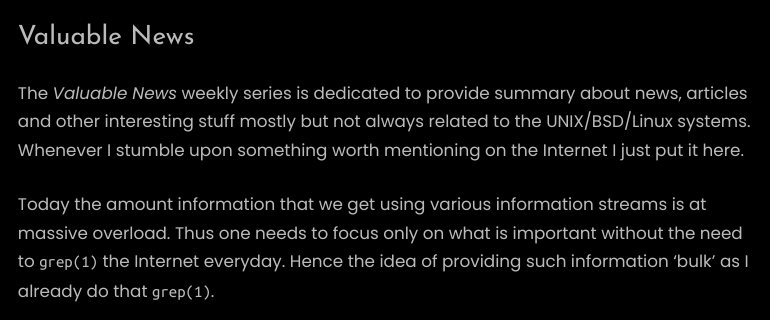

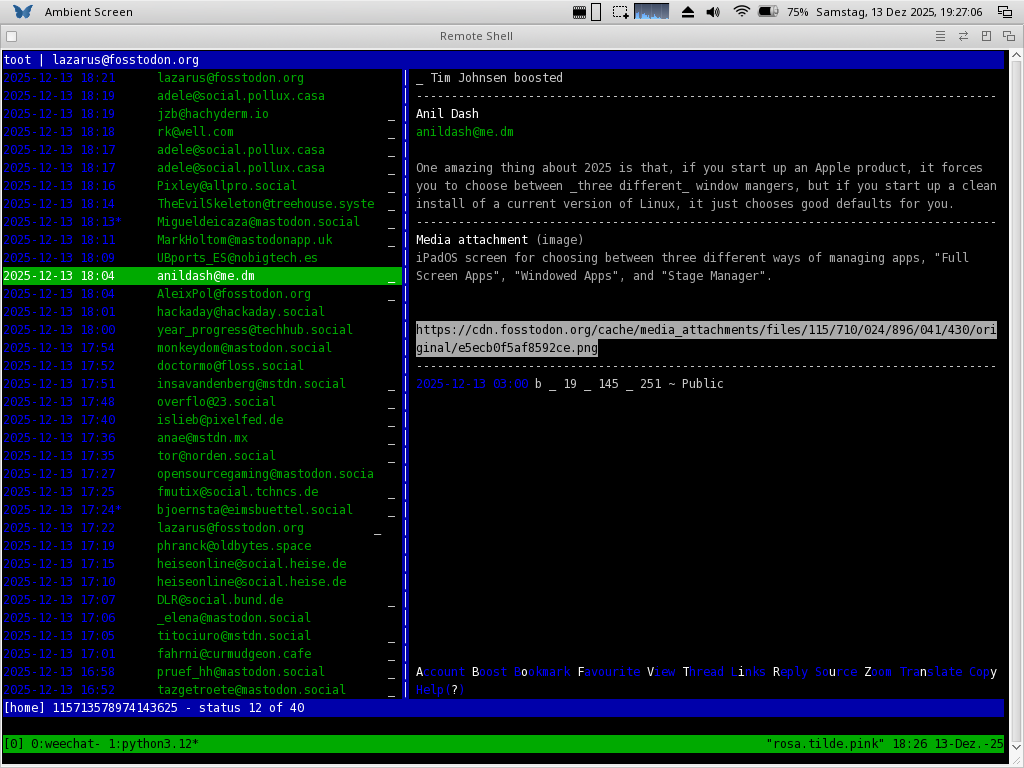
![[?]](https://snac.bsd.cafe/kaixin/s/cc35d4b8e796c869289176c383aa3da3.png)
 😎
😎 
![[?]](https://polymaths.social/fileserver/01HCMX6M1CZNEVJ4F5H58TT5XJ/attachment/original/01JHC5KM5K0V0J0436SPD3F86H.jpeg)


 🍵
🍵 
![[?]](https://zia.io/media/c7d30b21a674a70256affdc92d62b3c664a56e41b422a6fa74796f9af4cc391c.png)
![[?]](https://snac.bsd.cafe/rl_dane/s/fa209ad9e80a95b8ce58002167cdda59.png)