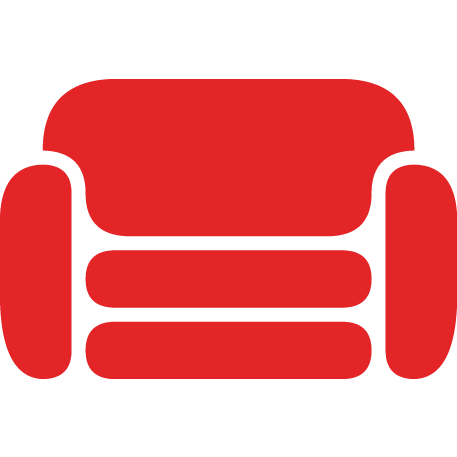Search results for tag #macos
I spent a fair amount of time today converting a bunch of my #ZFS datasets to encrypted ones. Since I can't convert in place (#macOS for the win there!), this involved making snapshots and using zfs send/recv pairs. This was very slow. Also, my server is about 5,000 miles away from me, which made it extra fun, since I had to do it in single-user mode. Yay HTML5 KVM!
I discovered that it doesn't like having /foo/bar/baz unencrypted while /foo is.
The last year I’ve been making a conscious effort to pivot away from proprietary/american tech, for a mix of reasons. I’m increasingly worried about #privacy, data collection, data sovereignity, that kind of things. Not wanting to have more or less my entire life stored on servers inside american privacy and data laws jurisdiction. Wanting to support #european tech. And, where possible, a preference for open source #foss #floss #libre software. I’ve been quite in the «apple fanboy» category for the last 20+ years, and deeply buried in the whole iCloud ecosystem. Partly because of Apple’s traditional stance on privacy, and the whole «if a service is free, you’re the product» thing. I used to look forward to #apple event keynotes like others do to football matches. The last handful of iterations of #macOS, #iOS, macs and iPhones has sparked steadily decreasing amounts of enthusiasm from me though. Anyway, the last year has seen me replace most iCloud services with @protonprivacy , my macbook pro with a @tuxedocomputers infinitybook pro running #linux, and my iPhone with a #Fairphone 6 running @murena /e/OS. And a patchwork of other services and apps to replace what I used to have. Here's a summary, and some questions to others. 1/n
I’ve uploaded the Apple Silicon build of #mame 0.285 for #macos so all us old folks can emulate & relive the relic computers we grew up using on our fancy new computers. Or even play games we were too poor to get thru in the arcades. (Using sdl2 framework, of course). https://sdlmame.lngn.net/
Its also mirrored on github somewhere, but me no link to them here. Intel builds will follow later on.
So it seems #macos #tahoe is super stable as an OS but super flaky as an _upgrade_, which will be most people's experience of it.
I've been routinely updating my M1 Max MBP since 2021 and Tahoe is the first time core apps (Mail, Calendar, even Finder!) have been crashing 'unexpectedly' and restarting. I bit the bullet and wiped and reinstalled my Mac (blog post with checklist might follow) and everything seems snappier and more stable. Nothing has crashed yet (day 2).
Can you slim macOS down?
Howard Oakley answers a very interesting question - is it possible to slim macOS down by turning off unneeded services and similar tricks? The answer is obviously no, you cannot.
Classic Mac OS was more modular, with optional installs that the user could pick and choose, as shown above in Mac OS 9.1. These days with the SSV, choice is more limited from the start, with the only real op
https://www.osnews.com/story/144240/can-you-slim-macos-down/
A recent comment on one of my videos reminded me that some people think switching from Windows to Mac is somehow escaping their masters.
You are leaving one cage for another.
The Mac experience is great until you want to do something Apple has not pre-approved. True freedom is not just about a stable UI. It is about hardware repairability and software sovereignty, two things Apple has always fought against.
As Benjamin Franklin said: "Those who would give up essential Liberty, to purchase a little temporary Safety, deserve neither Liberty nor Safety."
Don't trade your sovereignty for convenience.
#WindowsExodus #RightToRepair #GNULinux #GNU #Linux #FOSS #OpenSource #DigitalSovereignty #TechFreedom #TerminalTilt #Liberty #Freedom #Apple #Mac #MacOS
At Vivaldi we continue to make choices that are different from our competitors. We have chosen to not integrate AI or crypto, but instead we integrate a wealth of other features, based on the wishes of our users.
We are a European company with most of the team based in Norway and Iceland, a few around Europe and a couple in the US.
Our servers are based in Iceland.
If you want to get away from Big Tech, maybe give us a try? If you are already using Vivaldi, maybe introduce your friends?
Have a nice day!
#Vivaldi #Browser #Windows #Macos #Linux #AI #Europa #Technology #EU #UK #Germany #France #Poland #Denmark #Norway #Iceland #Greenland
#MacOS has been like this for more than a decade. There used to be a fairly decent manual page set on-line, much like what the BSDs and Illumos have to this day. But they all got deleted after lying unmaintained, and it became apparent years ago what Apple's attitude to doco was.
Just upgraded for #macOS 26. The UI reminds me of the period around 2002 when teenagers would create 'cool' GNOME and KDE themes with zero reference to usability. Except with more transparency. So like some of the early Compiz stuff, which was far more about 'the technology allows this' than wondering whether anyone would actually want it.
Safari windows are all totally different colours based on the background colour for the page. And they've lost the app icon in the bar (you know, the thing that's really important for Mac apps because it's the file proxy that lets you do direct manipulation?), so recognising them is hard.
It's a mess. Apple needs to seriously think about how they ever promoted people to leadership rôles the UI group when they were so clearly unqualified.
EDIT: People always complain about new macOS / OS X. I've been using OS X since 10.1, and written two books about Cocoa programming. I assumed the complaints were overblown. If anything, they're understated. It's so bad in a bunch of totally avoidable rookie errors that anyone who has done one undergraduate HCI course would know to avoid.
I probably should upgrade from macOS 14, but apparently 15 removes Secure Note support from Keychain and that's where I store a load of recovery codes and things like answers to stupid recovery questions (which I never answer with real data, since that's trivial to harvest). Some recommendation says to move to locked notes in the Notes app, but others seem to imply security there is weak. Any recommendations?
It's very disappointing for Apple to silently remove useful functionality that's been there since 1.0 and not provide any documented migration path, but I guess that's the New Apple way.
Running out of disk space on your Linux, macOS, BSD, or Unix-like OS? Or perhaps you're hitting the classic disk quota limits set by your sysadmin? Fear not. Run `du -sh * | sort -h` command to get a sorted list of your directory sizes so you can remove or compress unwanted files. Here is another useful shell alias:
```
alias ducks='du -cks -- * | sort -rn | head'
ducks
```
See https://www.cyberciti.biz/faq/how-do-i-find-the-largest-filesdirectories-on-a-linuxunixbsd-filesystem/ for more info.
#unix #linux #macos
/me opens reddit… oh #mame 0.284 released 20 mins ago. Ok, click, clack, poof. Apple Silicon build now live https://sdlmame.lngn.net #macos
Woo-hoo! Found a bug in #macOS 26 (Tahoe) Mail.app with TLS 1.3: if you set up your IMAP server to only speak TLS 1.3 then Mail on macOS 26 just hangs whereas it works fine on iOS 26…

There is an (old) discussion from 2022 which was replied to by an idiot saying "Apple says it does, so it must be true."¹ 
The fact that exactly the same Dovecot server works fine with TLS 1.3 enforced against iOS 26 w/ Mail but does not against macOS 26 Tahoe w/ Mail is pretty damning to me...
__
¹ https://discussions.apple.com/thread/254448705?sortBy=rank
"A relative with diabetes commissioned us to develop a straightforward app for tracking blood sugar glucose and related health data...It doesn't store your data in the cloud....
What it does very well is keep track of your meter readings (three per day), actual A1C results, estimated A1C, and related health data. That includes blood pressure, weight, pulse, blood oxygenation, amount of sleep and exercise, and stress level."
What fresh homebrew hell?!
15:55:17 Compiling /…/macos/build/src/couch/priv/couch_ejson_compare/couch_ejson_compare.c
15:55:17 clang: error: no such file or directory: 'JSON'
15:55:17 clang: error: no such file or directory: 'API'
15:55:17 clang: error: no such file or directory: 'formula_tap_migrations.jws.json'
Has anyone seen anything like this? #macos #homebrew
Additional curse: only fails in a jenkins agent, manually is fine.
The focus for us at @Vivaldi has always been to do what our users want us to do. So we have spent time on things like:
- Work spaces and tab stacks
- Tab tiling
- Mouse gestures
- Customizable keyboard shortcuts
- Tracker and ad blocker
- Panels and Web panels
- Cross platform, encrypted sync function
- Advanced bookmarking function with speed dials
- Customizable dashboard
- Massive customization options in general.
- Notes functionality
We have also added stuff like this in our desktop browser
- Mail client
. Calendar
- Feed reader
- Proton VPN integration
Not everyone uses everything we make, but that is also the point. The fact that we listen to special requests is IMHO a feature and not a bug. We value power users as well.
On the other hand, we have stayed away from certain things. Things like:
- Blockchain / Crypto currencies
- AI
You can find us on Windows, MacOS, Linux, Android and iOS. You can even find us in many cars running Android Automotive.
We are not the largest browser company in the world, but we are dedicated and we are growing. More and more are giving us a try. Have you?
#Windows #Macos #Linux #Android #ios #Browser #Vivaldi #AI #Technology #Computing
MacOS: losing confidence
It's always a bit sad and a little awkward when reality starts hitting long-time fans and users of an operating system, isn't it? I feel like I'm at least fifteen years ahead of everyone else when it comes to macOS, at least.
Over the last few weeks I’ve been discovering problems that have been eroding confidence in macOS. From text files that simply won’t show up in Spotlight search,
https://www.osnews.com/story/143948/macos-losing-confidence/
It seems like most every other browser is all in on AI. We have chosen a different path at @Vivaldi
If you would prefer AI not to be integrated into your browser, but still like a feature rich browser, I welcome you to try Vivaldi.
https://vivaldi.com/blog/keep-exploring/
#vivaldi #AI #LLM #browser #firefox #Mozilla #Linux #windows #Macos
System 7 natively boots on the Mac Mini G4
Only a few weeks ago, the CHRP variants of Mac OS 7.6 and 8 were discovered and uploaded to the internet for posterity, but we're already seeing the positive results of this event unfold: Mac OS 7.x can now run on the Mac Mini G4 - natively.
The very short of it is as follows. First, the CHRP release of Mac OS 8 contains a ROM file that allows Mac O
https://www.osnews.com/story/143926/system-7-natively-boots-on-the-mac-mini-g4/


 🍵
🍵